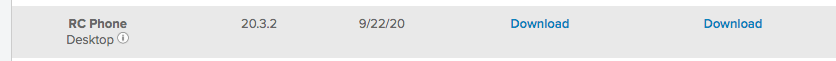Hello all. So, I am not a computer whiz, know no code beyond what I learned in the 80's. I spoke with EZLynx and they gave me a link which will allow a pop to the client account. I found this article https://support.ringcentral.com/s/article/RingCentral-Phone-Desktop-How-to-Trigger-EZLynx-Window-Matching-Incoming-Call-Number?language=en_US from Sept. 2019. I have looked through every RC app, admin portal and user portal and can find nowhere in settings that I can add this. I was directed my RC to the developers site, but again, I can't develop much more than a bad hangover. Anyone got any ideas for me? Thanks!
© 1999-2024 RingCentral, Inc. All rights reserved.
Privacy Notice