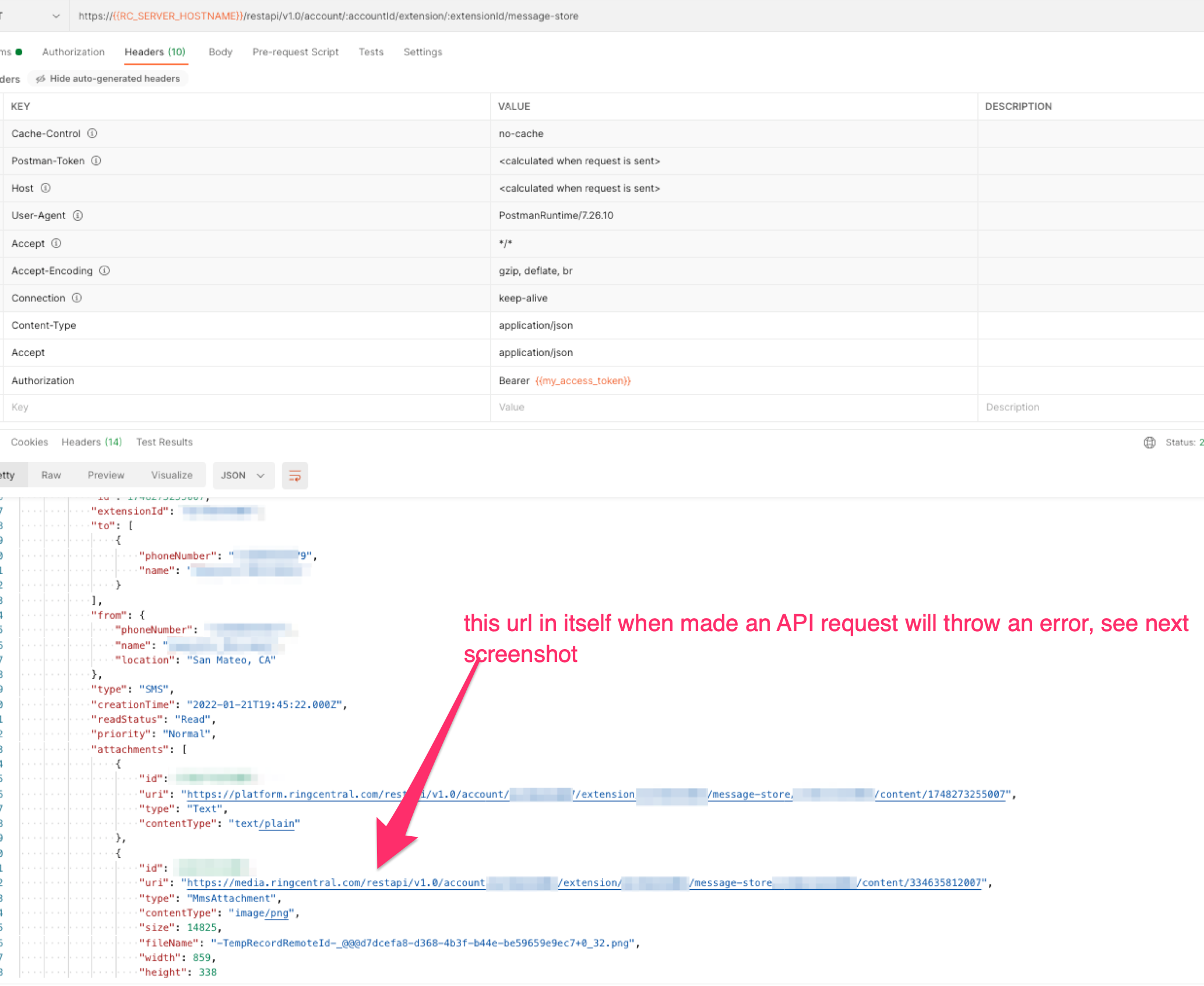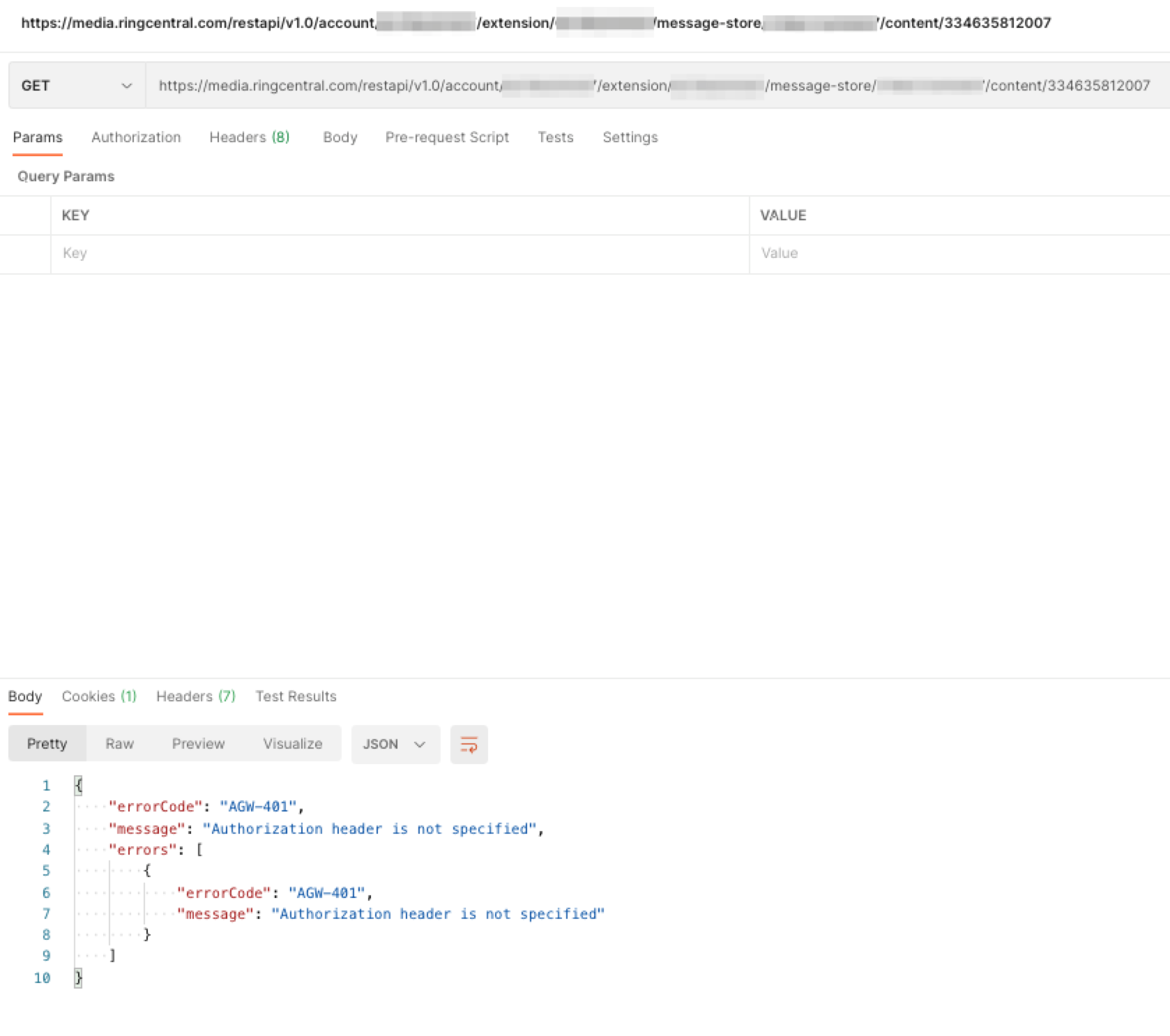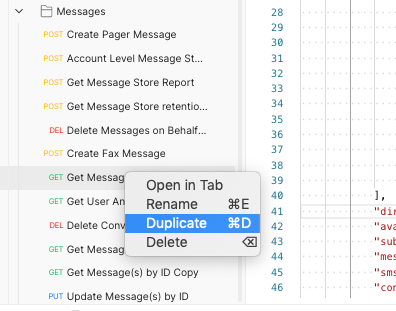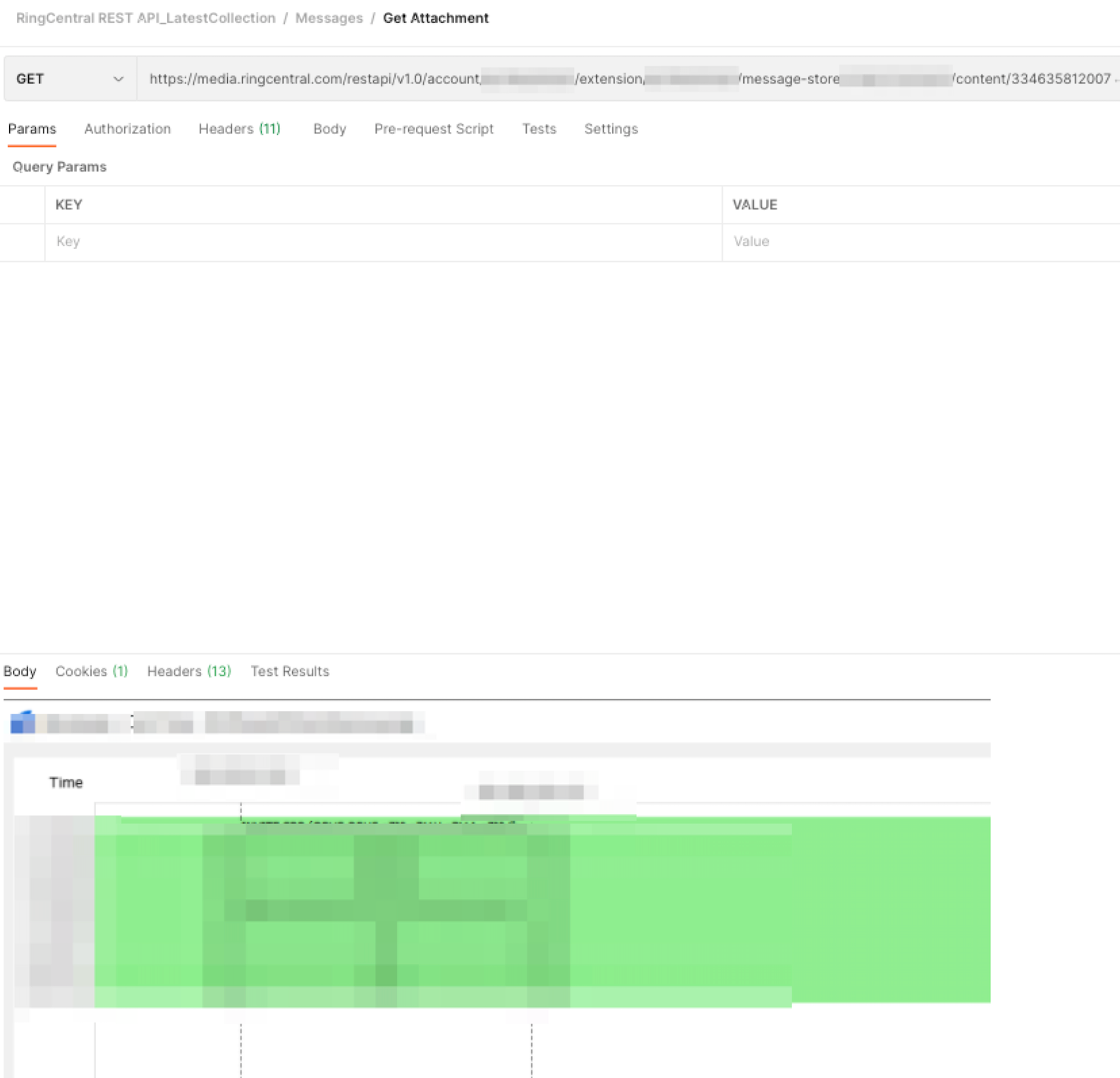Scenario : Usually, while using postman, there is a chance that you are clicking on the request to download the attachment, postman opens a new window, and you immediately click the send button. This will throw an error because there is no request body and access token attached to that request.
© 1999-2024 RingCentral, Inc. All rights reserved.
Privacy Notice