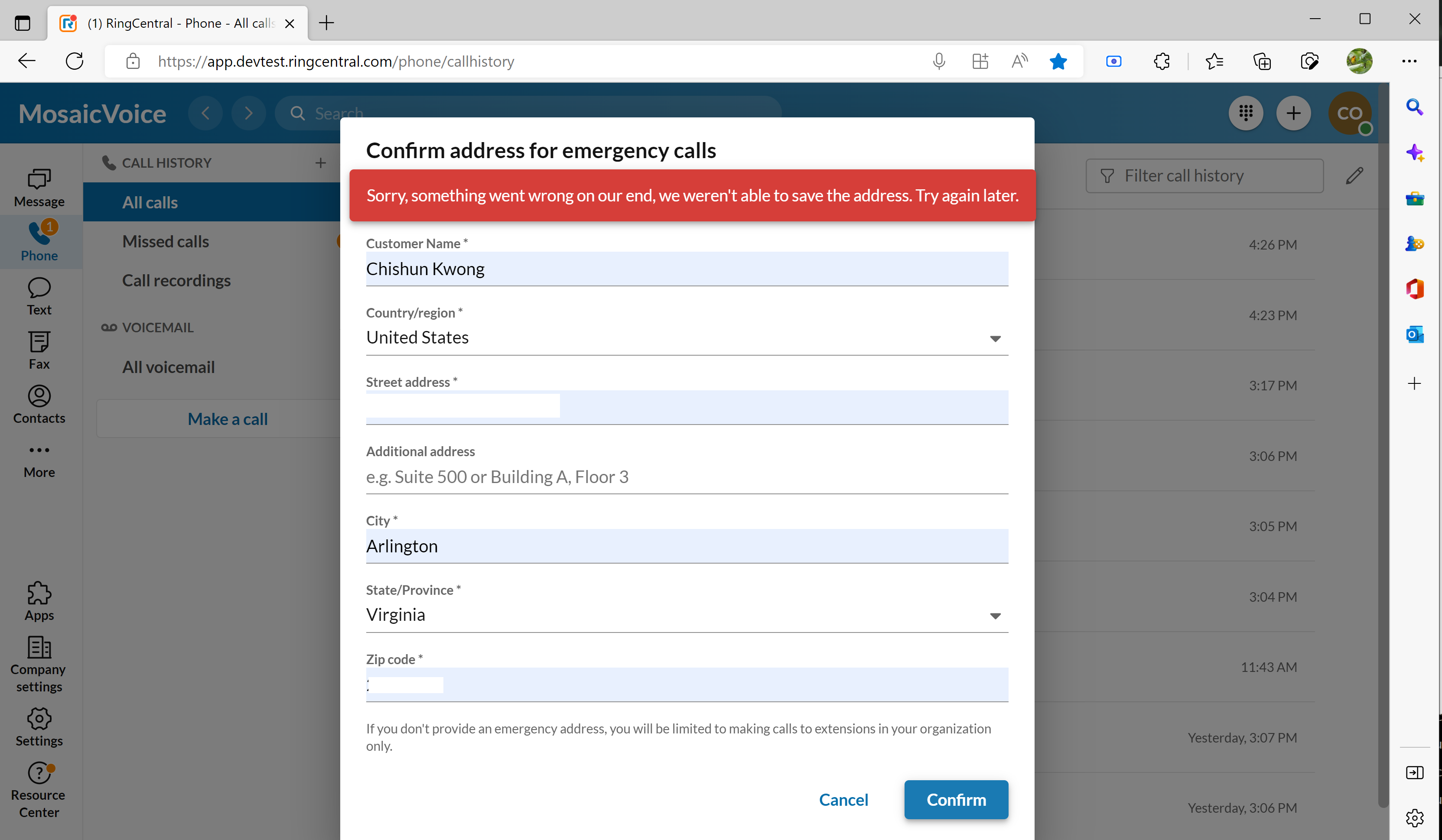image (5).pngimage (4).pngimage (1).png Hello Team, when I login to ring central i'm not able to save an emergency address. Details below for your reference. kindly do the needful. Phone number:- 13234573040 APP ID:- jyl2lKSJQ4af6WhkXol70w internal server error coming. Attaching screenshot for reference. Kindly do the needful
© 1999-2024 RingCentral, Inc. All rights reserved.
Privacy Notice