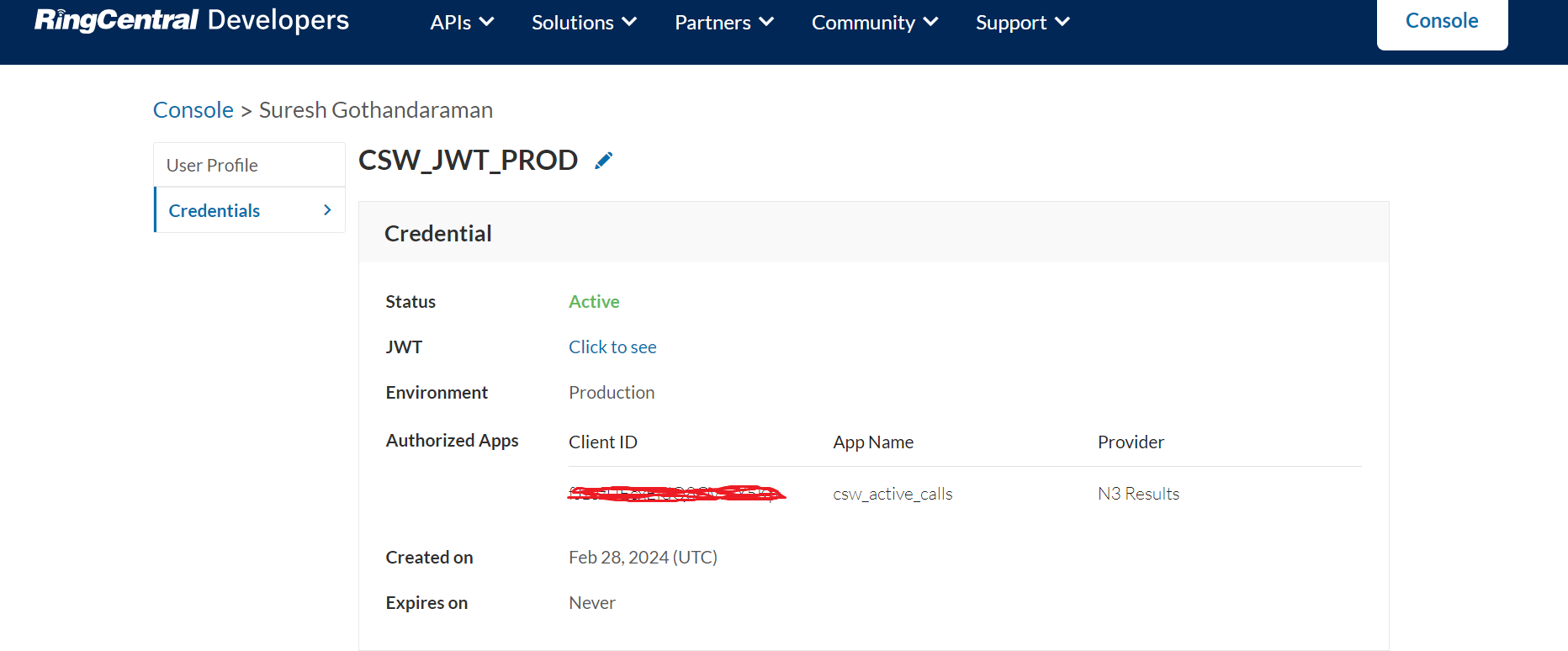We are unable to monitor a call using supervise api after JWT migration. Its working fine with password grand type authorization.
We could see subscription api's providing 200 response.
SubscriptionApi(Returning 200 response)
rc.restapi().subscription().list();
Team, Could you please let us know why call monitoring is not working in JWT flow?
Code(Java) :
rc = new RestClient(RINGCENTRAL_CLIENTID, RINGCENTRAL_CLIENTSECRET, RINGCENTRAL_SERVER);
rc.authorize(RINGCENTRAL_JWT);
superviseRequestAgent.agentExtensionId(extensionid);
superviseRequestAgent.supervisorDeviceId(sipdeviceid);
superviseRequestAgent.mode("Listen");
resultAgent = rc.restapi().account().telephony().sessions(telephonysessionId).parties(callparty).supervise().post(superviseRequestAgent);
We are getting below error
{
"errors" : [
{
"errorCode" : "TAS-120",
"message" : "Can't find registered deviceId for current user"
}
]
}
HTTP Request
============
Authorization: ?? <-- (Why its showing ? mark in authorization)
X-User-Agent: RC-JAVA-SDK Java 1.8.0_382 Linux
Created JWT Token for prod and gave access to the particular application.