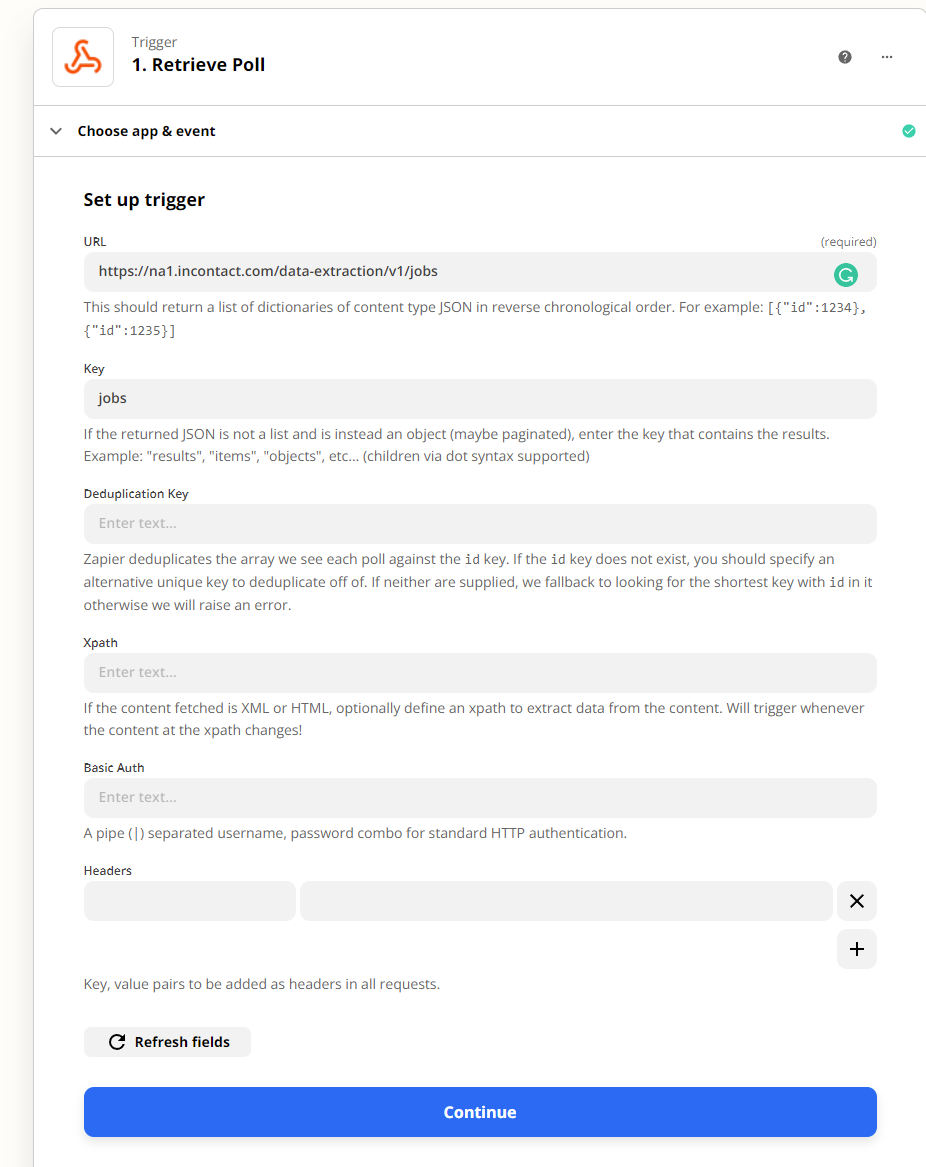Does anyone know how to Connect InContact with Zapier or a webhook example?
I was wanting to connect InContact with Gorgias.com app to create tickets to missed calls or new voicemails and was hoping to do this using ZAPIER or a WEBHOOK feature.
If you can guide me with the fields with Zapier. My goal is to integrate InContact with Gorgias.com via Zapier.