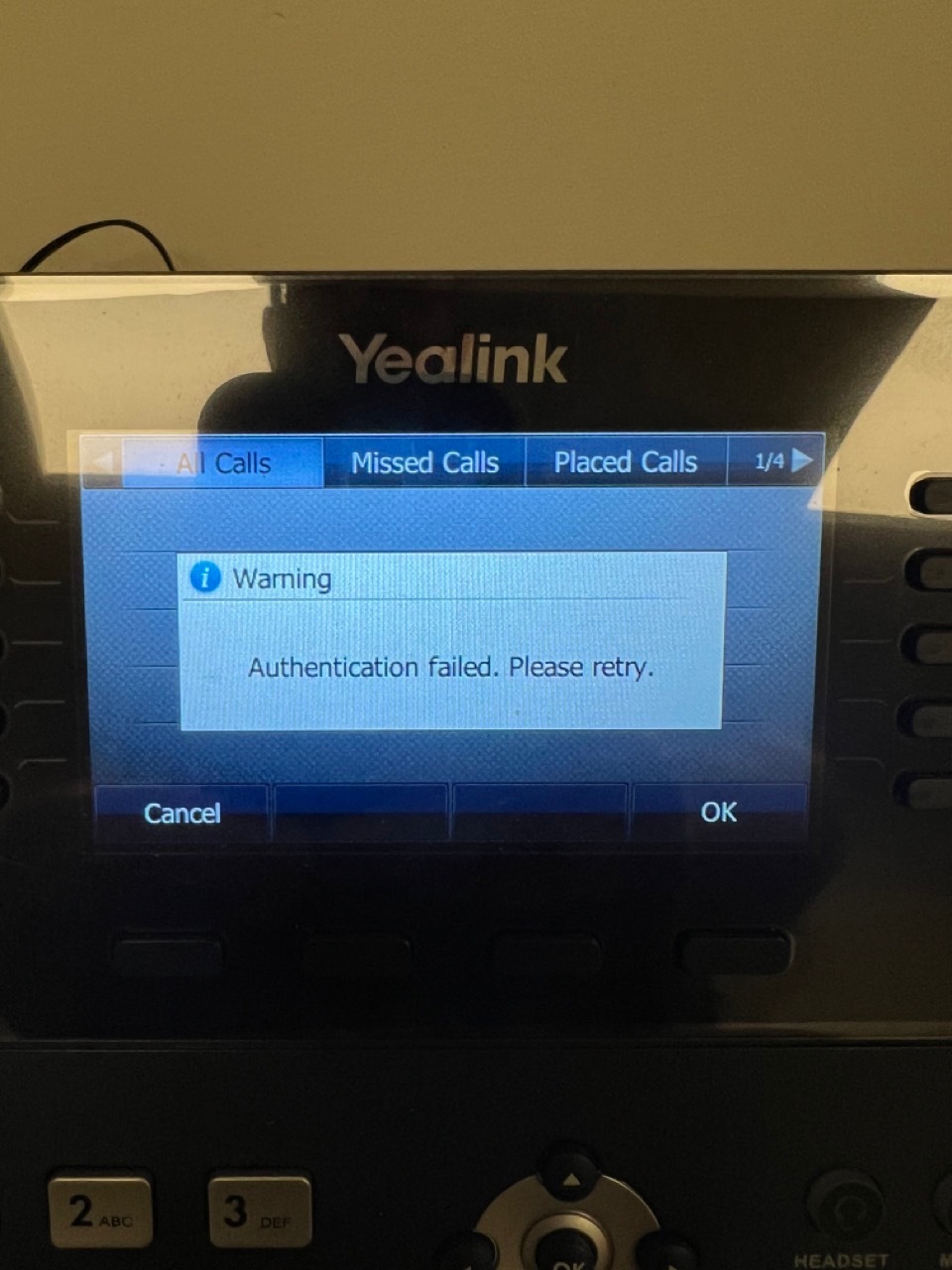Hi, We had this pop up two weeks ago but only on our T46U phones. Whenever we try to view a missed call or view call history in the menu, we get an error message that Authentication Failed. Please Try Again. This is across our entire organization. I put in a support ticket, and within a couple of days, I received two phone calls and an email from Ring Central telling me that it was a known issue affecting several of their customers, they had re-created the issue, but didn’t have a resolution yet. A few days later, Ring Central closed the support ticket as resolved, but we’re still having the issue. I re-opened the ticket and tried to escalate it, but I’ve not heard back from anyone at Ring Central. This is causing significant issues in our workplace, so I’m trying to find a solution.
Thanks, Mike Camden