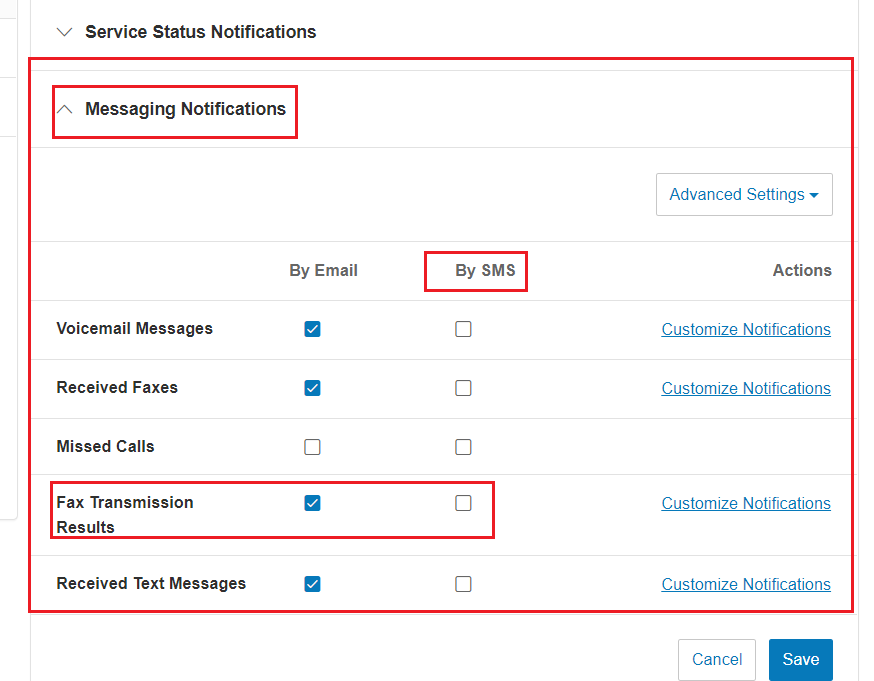Our team is getting overwhelmed when they receive a fax notification on their "Desk" phones. We know we can change the notifications to mark it as "read" in Ringcentral Inbox but how to avoid getting any FAX notification on Desk phone? We are fine with just Email notification.
© 1999-2024 RingCentral, Inc. All rights reserved.
Privacy Notice