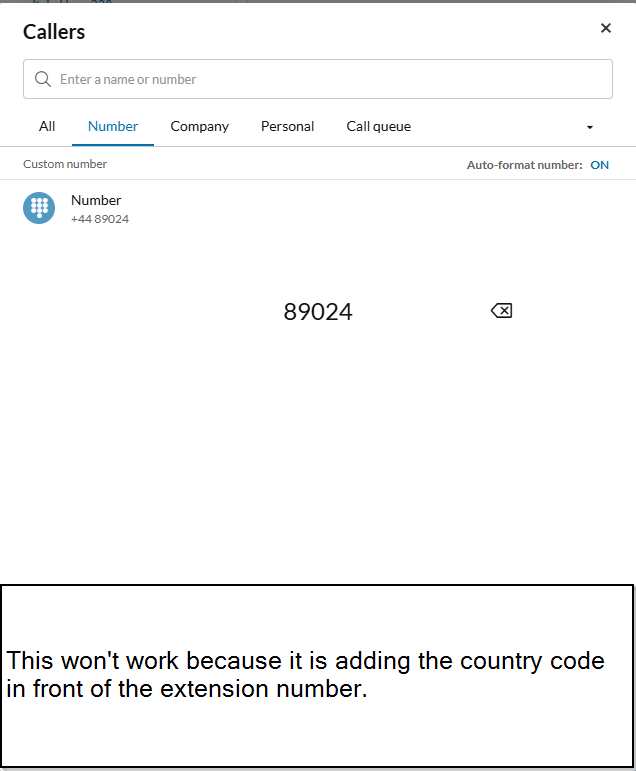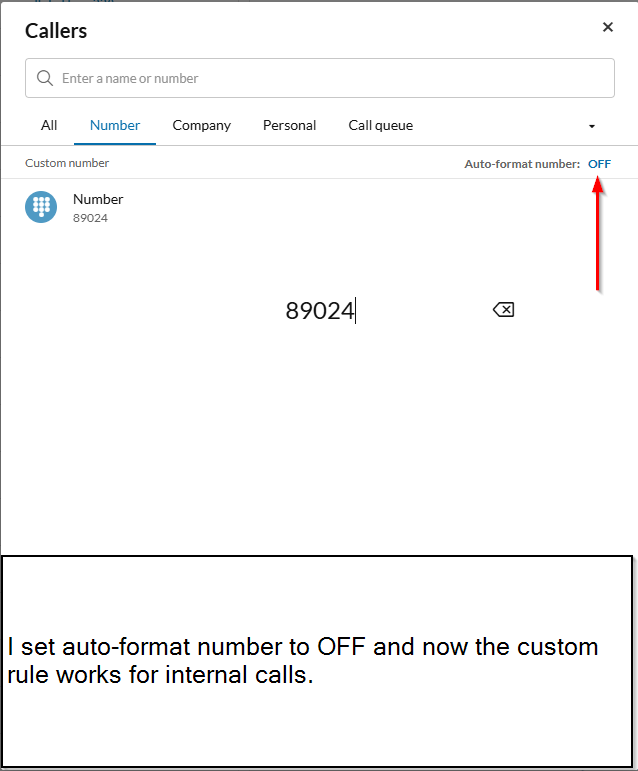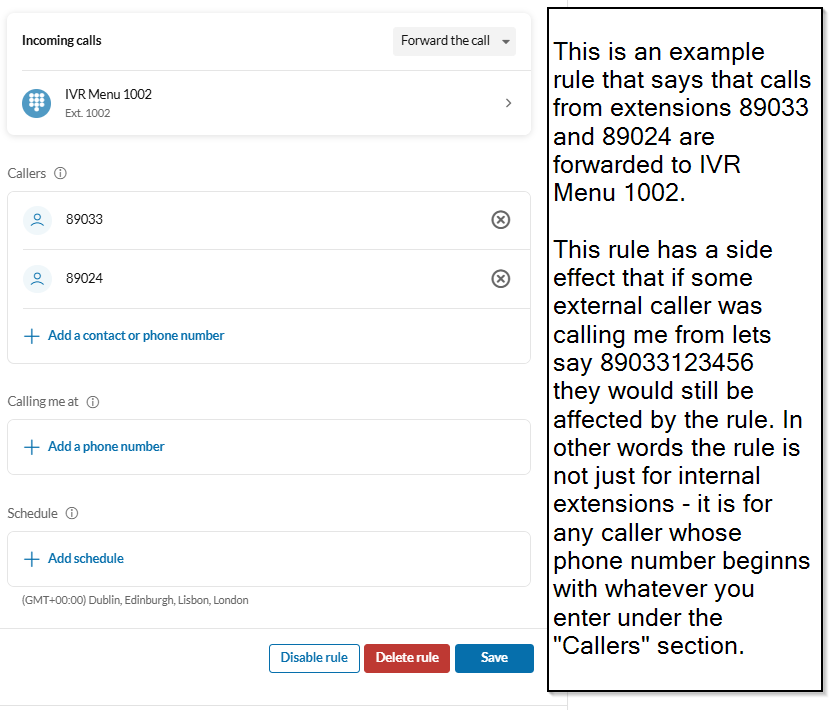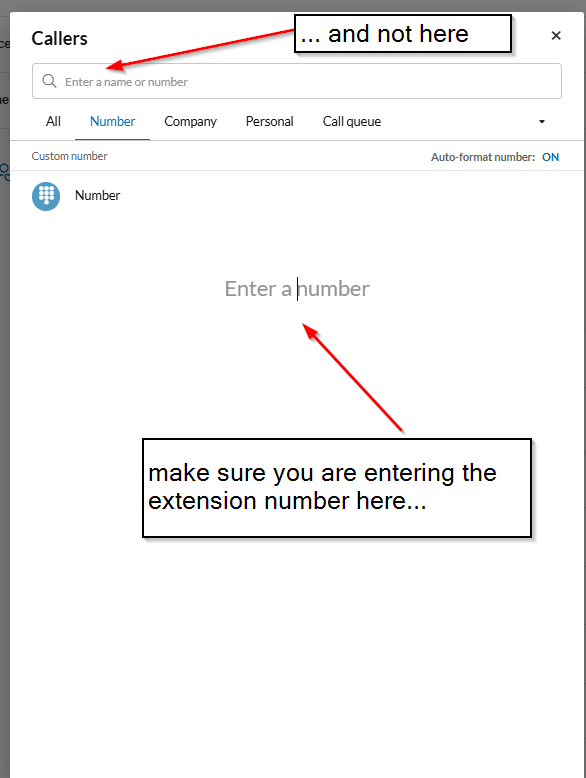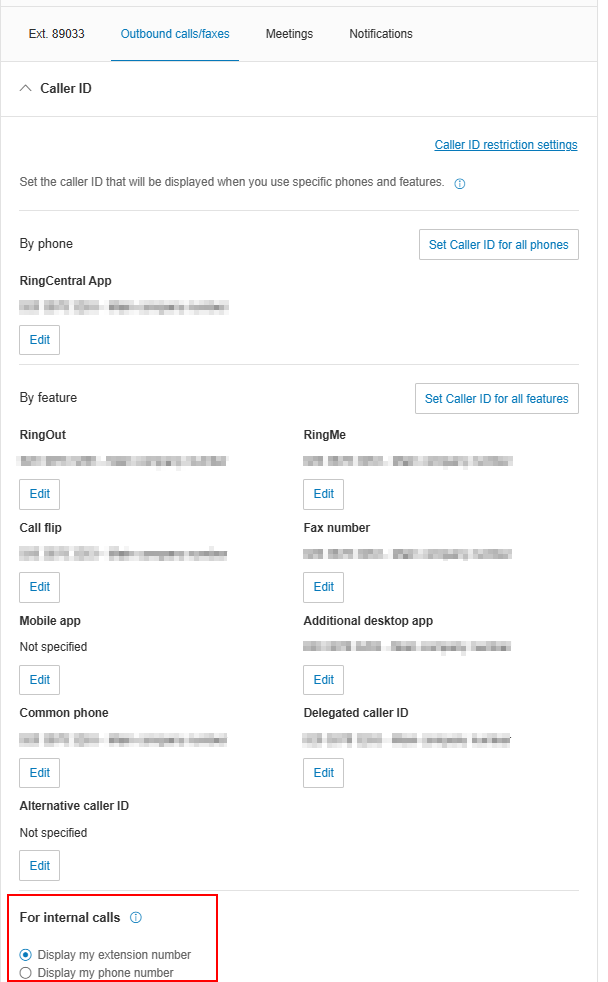I’m struggling with creating a custom rule for a user on our account, and wondering if I’ve misunderstood how it works.
The user’s extension was originally set up to play a non-voicemail announcement for all calls. The intention was to try and keep this user’s extension open for internal employees while not allowing inbound calls from outside to ring their phone or leave a message.
To that end, I tried creating a custom rule on his extension that would allow callers within our company account to bypass this call routing and leave a voicemail message - adding each of our company users manually to the Callers field. Still, regardless of who calls him, all users still get the announcement without voicemail.
I’ve also tried this on my own extension with similar results, so I am curious if there’s a piece I’m missing.