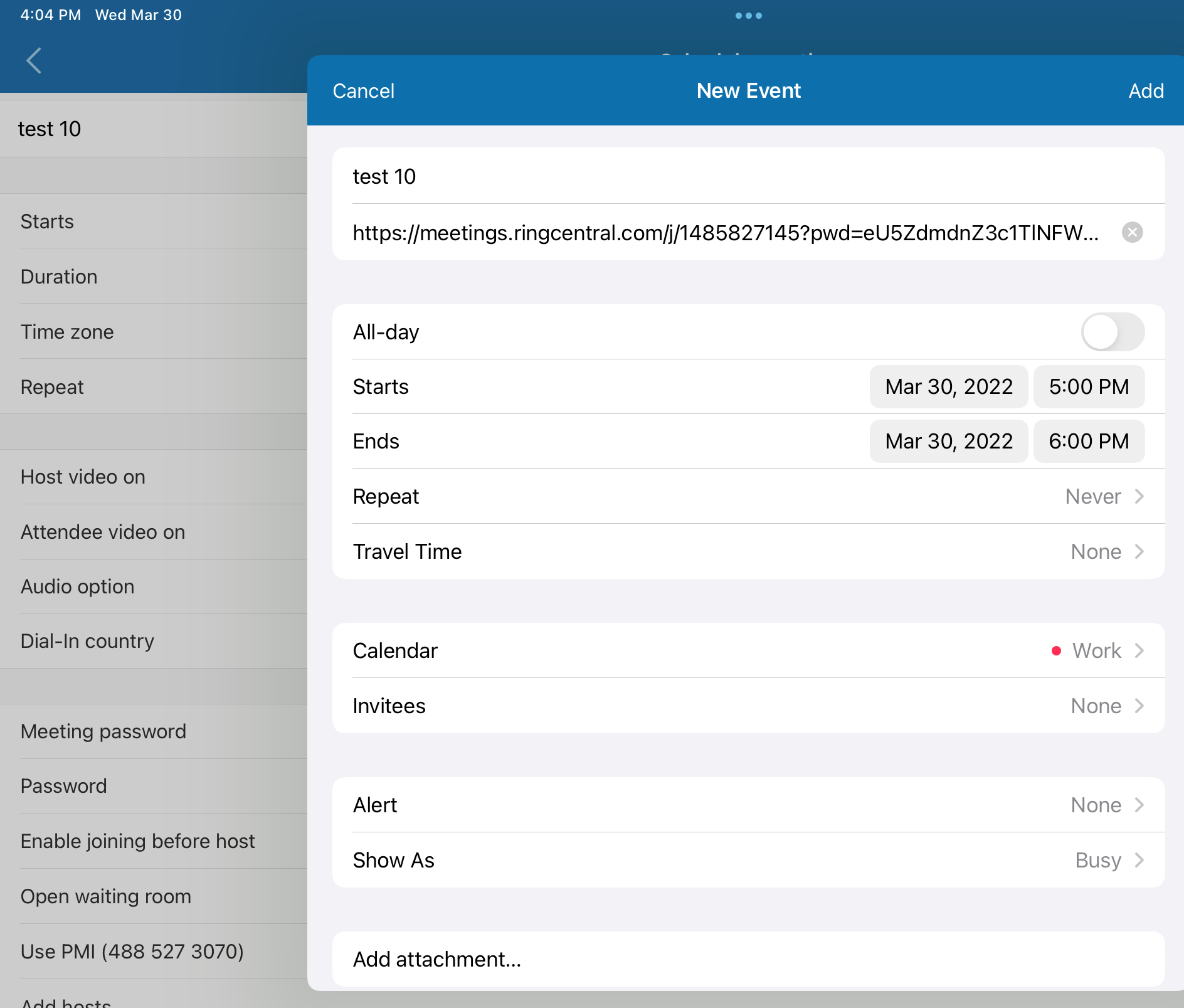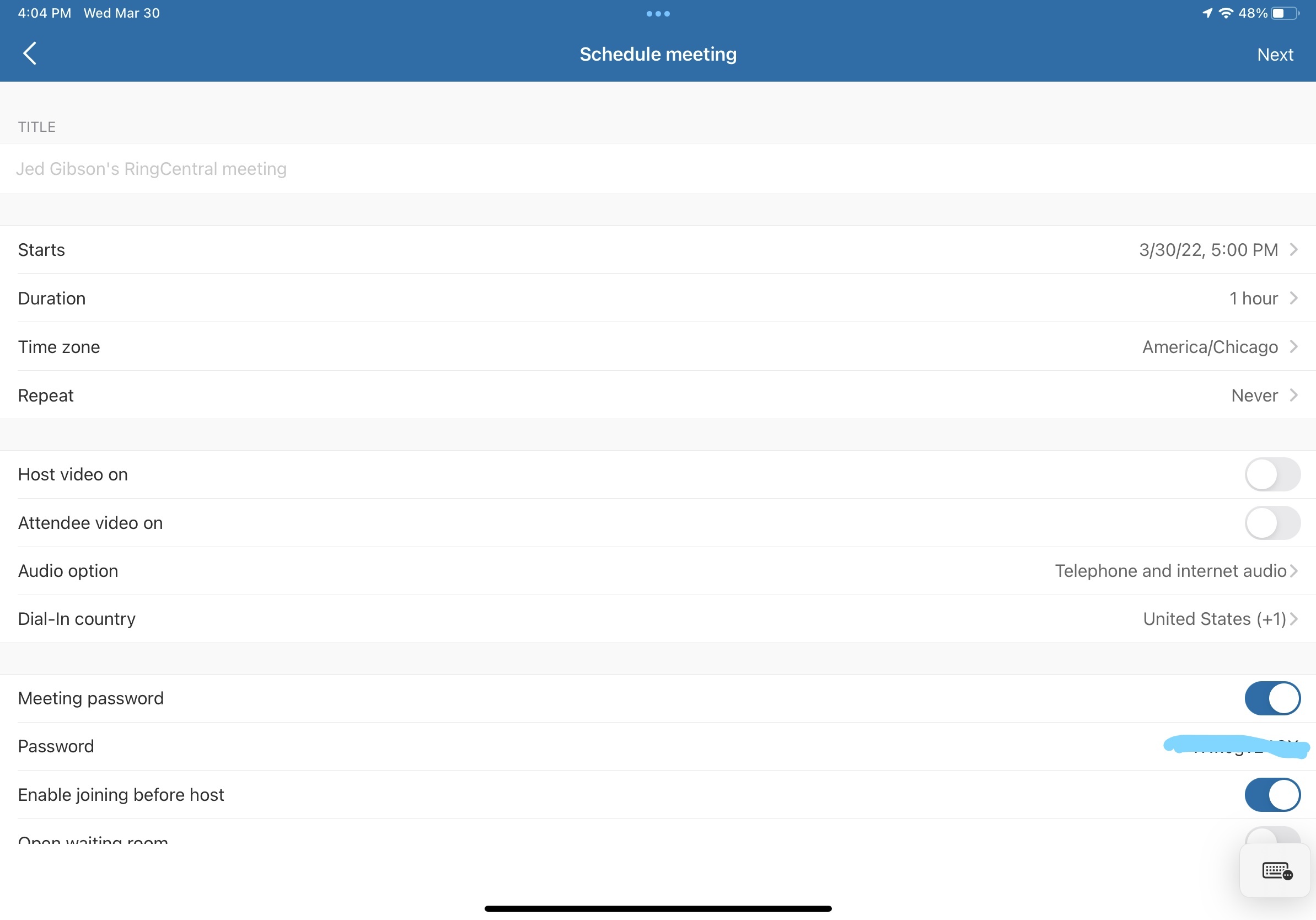I am logged into my iPad using my business account and business email is shown in settings. I have linked my buiness/outlook calendar. However, when I schedule a meeting it defaults to my personal email address. Any suggestions?
© 1999-2024 RingCentral, Inc. All rights reserved.
Privacy Notice