We are a medical office and new to Ring Central. Like all medical practice in the U.S., we are required to use a HIPAA compliant Fax cover page.
There are several ways to send Faxes but only one that lets you choose a custom Fax cover page (The Ring Central Phone Desktop App)
We would like to be able to send Faxes using other methods (especially Email to Fax)
Just wondering if anyone has discovered a work around
Thanks in advance

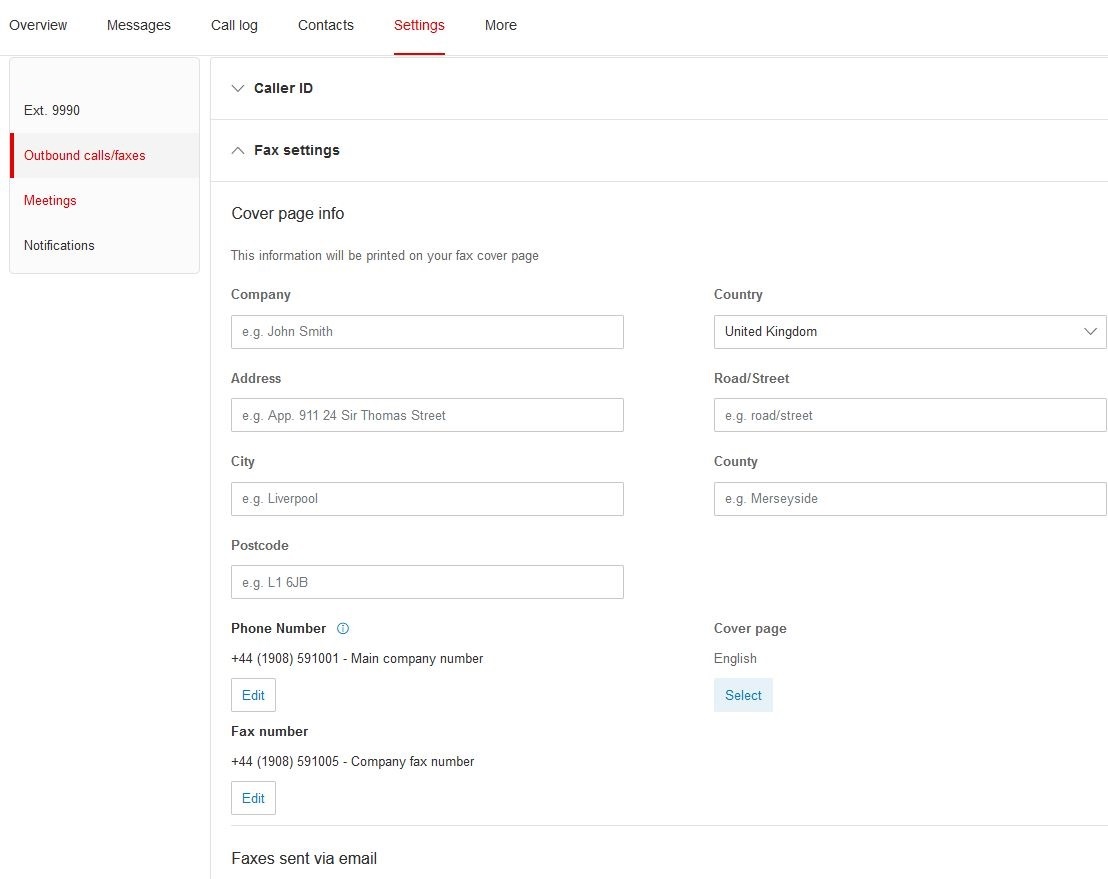 .
.