I'm in a team of support members who receive incoming calls regularly. Since yesterday morning I have been experiencing an issue where an incoming call instantly fails and is counted as missed. I didn't look into it further because I ended up doing outgoing calls for the rest of the day and got too busy to think of it again.
I figured the issue would have been resolved with a restart to my PC, but I see that isn't the case.
I am interfacing with Ring Central through a page I had open in Firefox. I tried Chrome, but the situation got even stranger because queue calls wouldn't even be sent to me, even though I was in the queue.
I've logged out and back into Ring Central, both on the Windows app I have installed, as well as the plugin on our ticket website. I'm not sure where to start troubleshooting this issue.
Here is an image of what my incoming calls are doing:
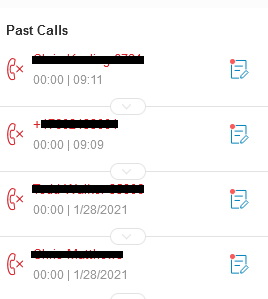
Thanks for any and all info!


