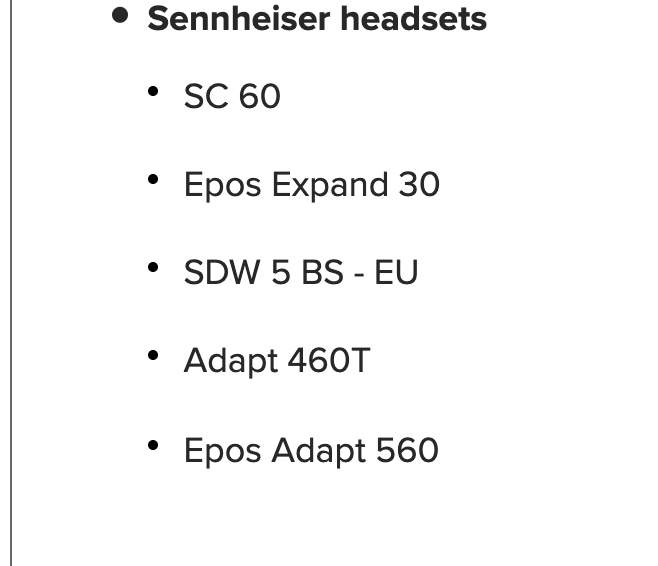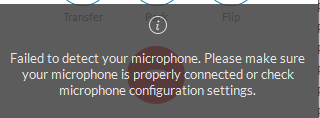I am using SENNHEISER PC 3 CHAT ON-EAR Headphone and I am getting the error below while using it on RC desktop app. Already tried reinstalling app and mic drivers. The headphone is working fine with other devices. It was working with RC as well a few weeks ago but not sure what changed recently?
"Failed to detect your microphone. Please make sure your microphone is properly connected or check microphone configuration settings."