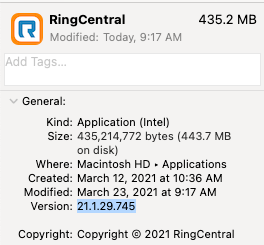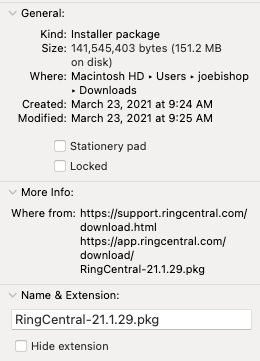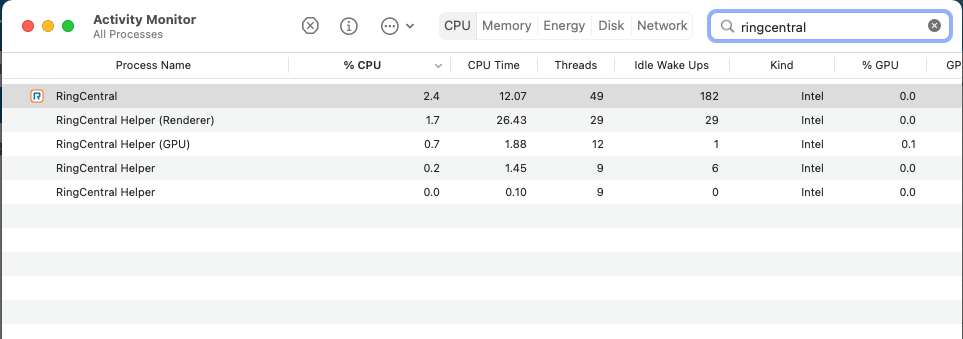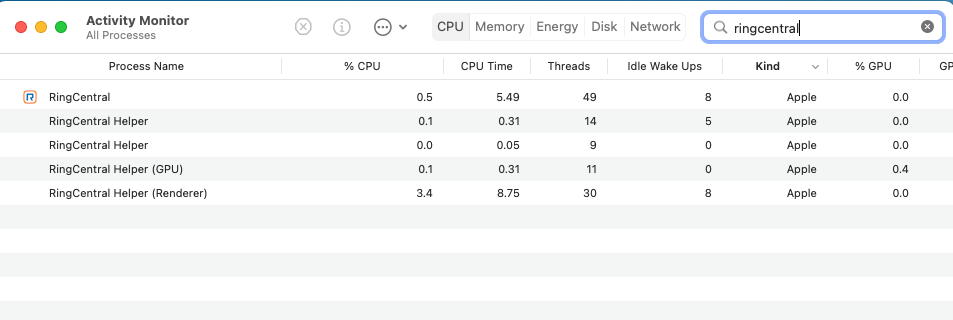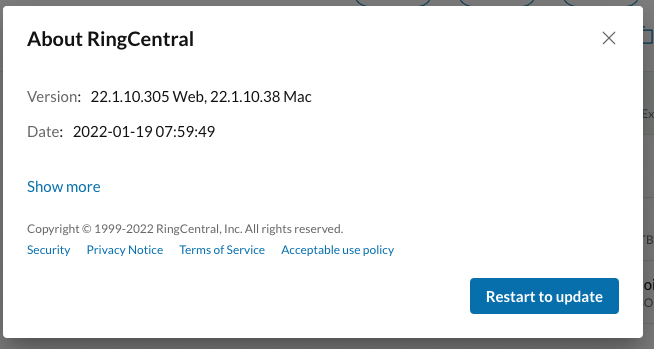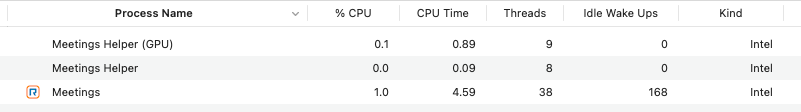I see Zoom has announced support for Apple M1 processors today. With RC's underlying tech being "powered by Zoom", should we expect a native Apple Silicon macOS desktop app soon? I'd love to enroll in beta program for this if there is such a thing. Thanks!
© 1999-2024 RingCentral, Inc. All rights reserved.
Privacy Notice