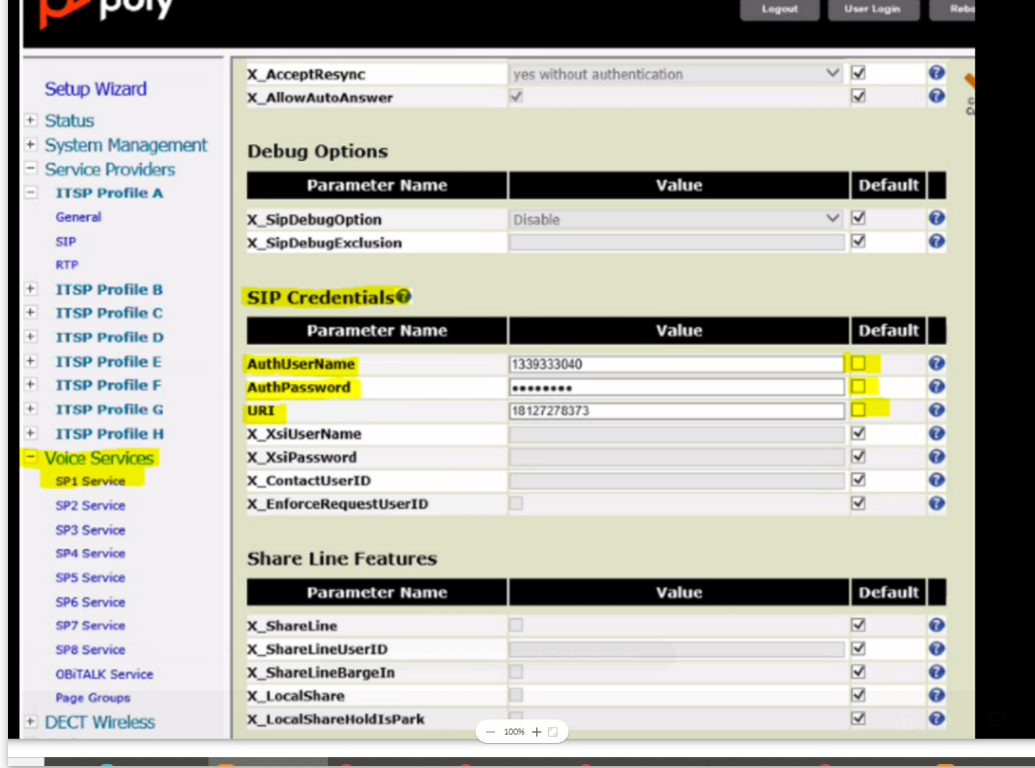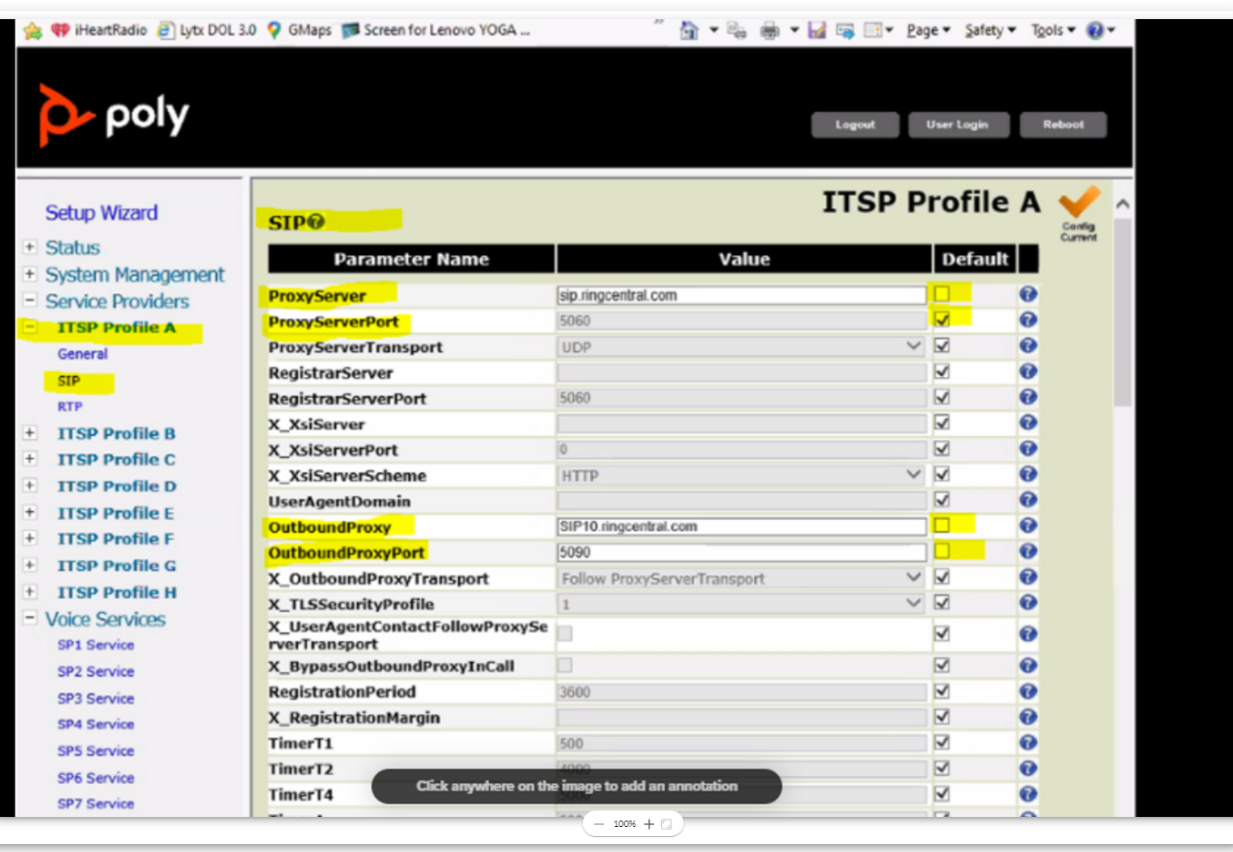Since the Poly OBi302 is no long in production and that was the main ATA unit for a good price, I have been attempting to manually configure a Poly OBi 300 and a Poly ATA 402, but I cannot figure out where all of the provisioning info gets plugged into the ATA units. I understand all of the RingCentral side and getting the provisioning info, but need to know what fields need what to make it work.
If anybody has a cheat sheet or any info as to where the provisioning info needs to be assigned in the Poly units, most likely, they are very similar to each other on the firmware side, if I can get the info on one, I will be able to get the other working.
I know they are not supported by RingCentral, but I need to find a solution for people analog phones and this is best course to follow.
Thanks, Doug