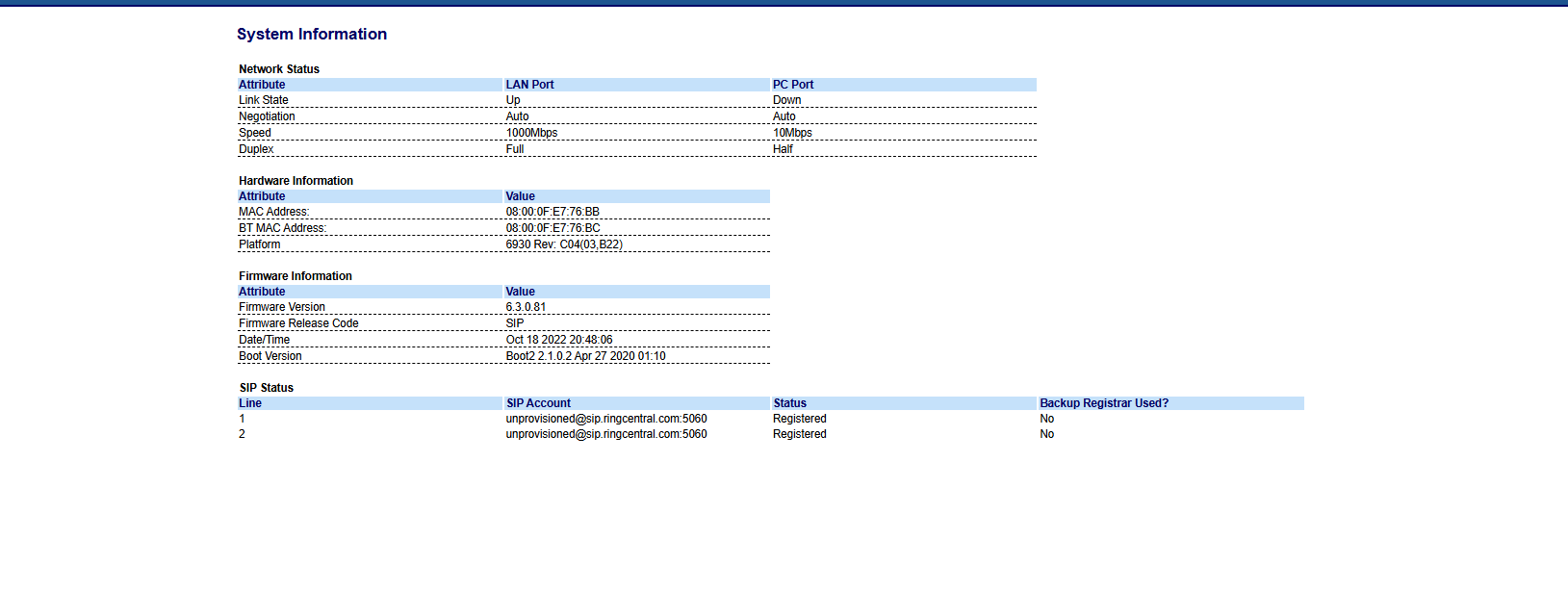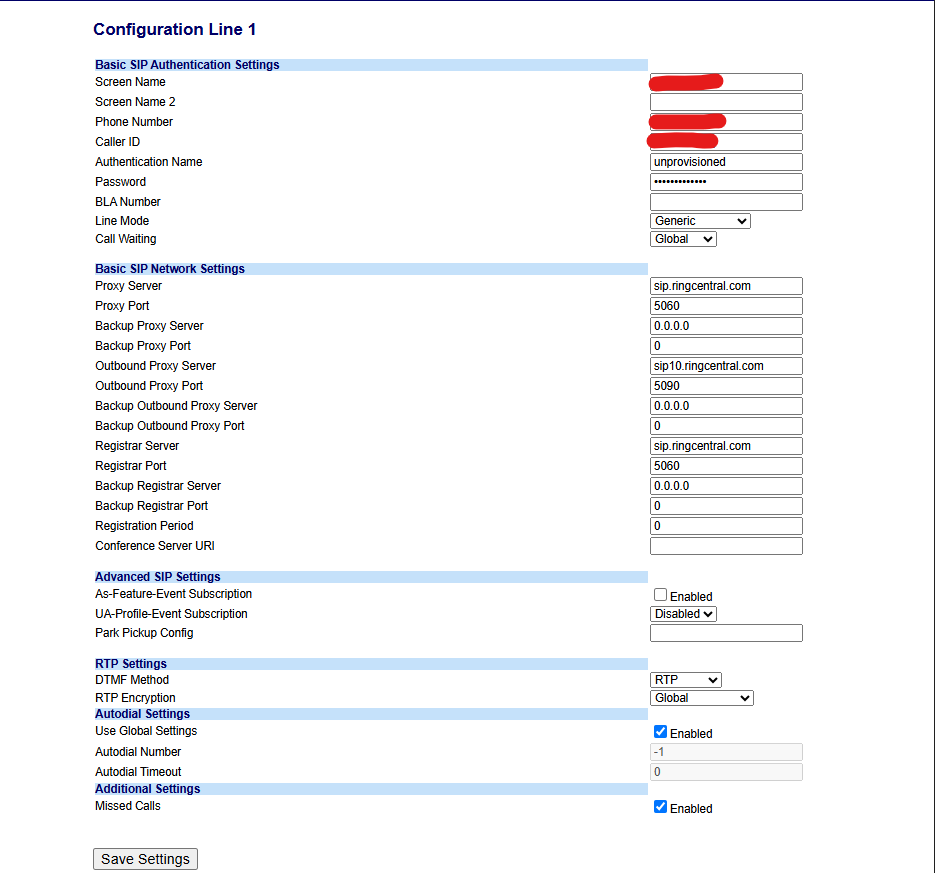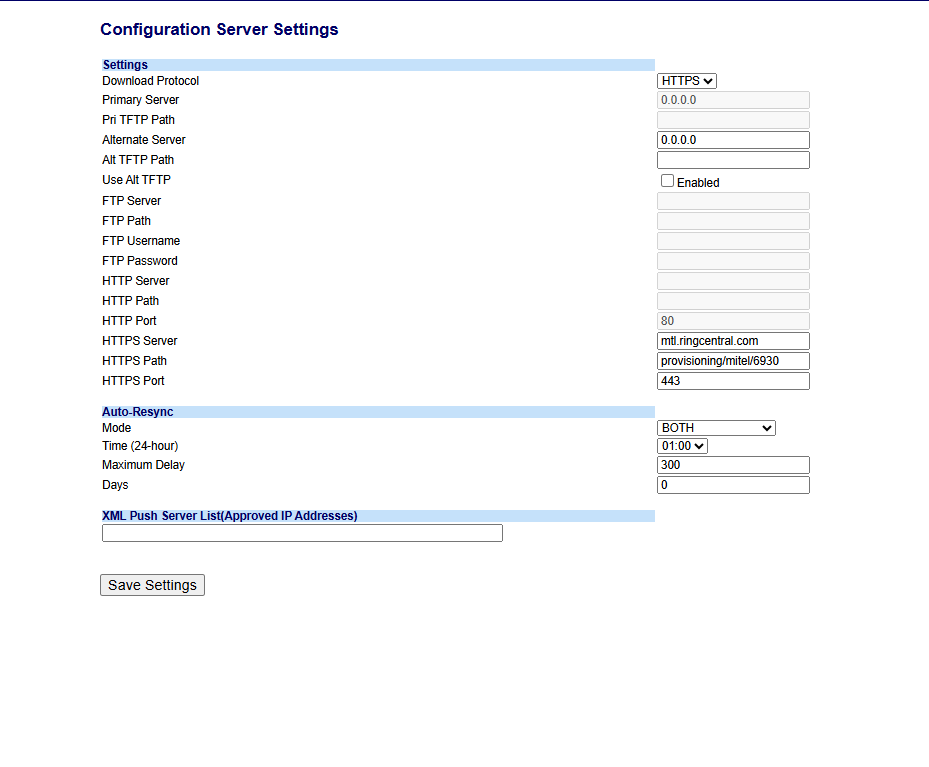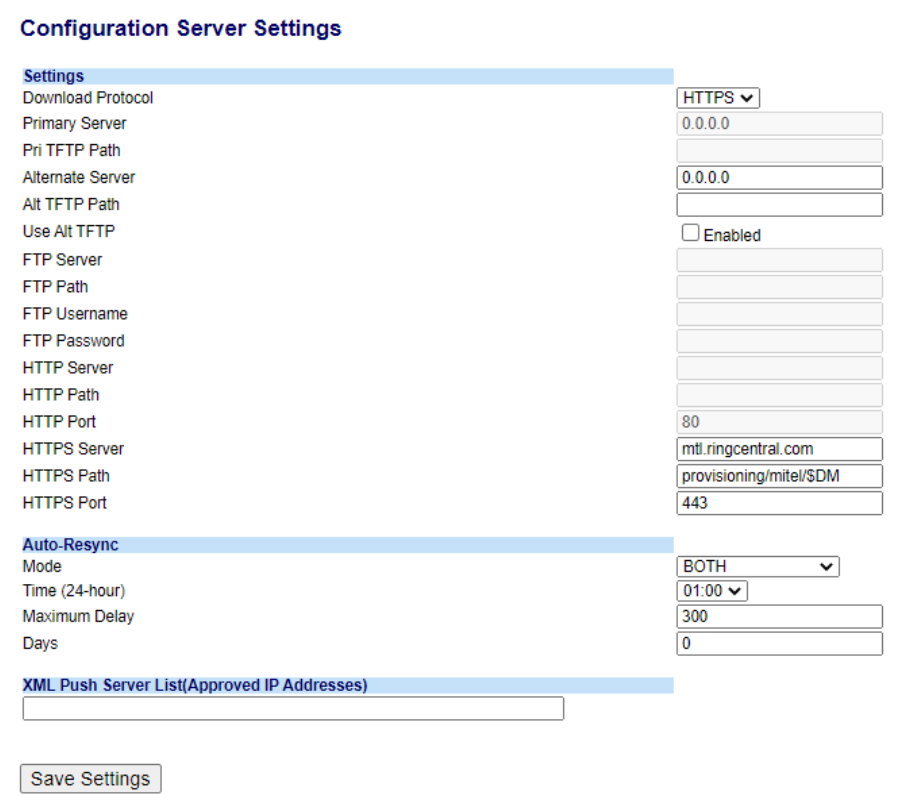Hello! I’m working through an issue here of provisioning a Mitel 6930 phone onto our RingCentral account. I’m dealing with a phone at a remote location that was previously provisioned and assigned to a user in our RingCentral account. However, today I was made aware that the phone is not working and when I checked the admin portal it does say it’s “Offline”
I’ve been troubleshooting the issue remotely since the office is about 2hrs away. It seems like the phone was previously manually configured using the following instructions:
1. Login to the web interface of the desktop IP phone.
2. Select "Advanced Settings" > "Configuration Server" menu option.
3. Select "HTTPS" in the field "Download Protocol".
4. Locate "HTTPS Server" field and enter mtl.ringcentral.com
5. Locate "HTTPS Path" field and enter provisioning/mitel
6. Click "Save Settings" to start provisioning the device. Wait for the phone to start rebooting or reboot it manually ("Operation" > "Reset" > "Restart").
7. After device competed reboots restart the phone again ("Operation" > "Reset" > "Restart"). Please do not power off or disconnect your device during the upgrade process.
When I logged into the phone’s WebUI, this section was already configured. On reboot, it seemed like it tried to provision itself but didn’t complete the process. I’ve followed the KB articles here and here for manually provisioning phones and getting the SIP settings. Main issue is that since the device is already assigned to a user, it doesn’t give me an option to get the SIP settings as outlined by the “Getting the SIP settings...” article.
I think that’s really the last piece of information I need to get the device activated. Has anyone had this issue before or know of a workaround to the SIP Auth/pw issue?
Thanks for reading and I’d appreciate any knowledge someone has on the issue.