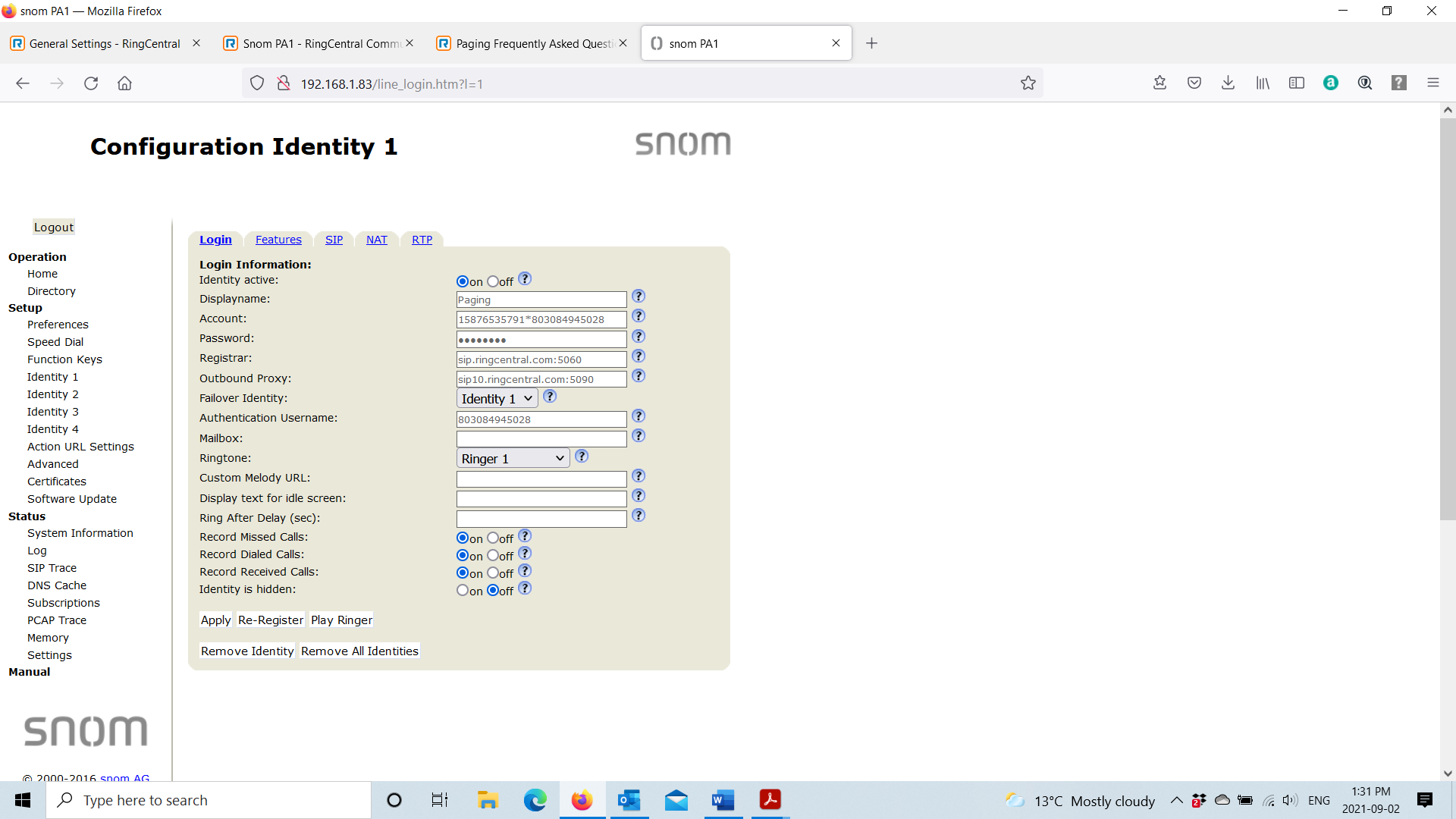Has anyone ever connected a Snom PA1 SIP paging adapter to be used with an existing overhead paging system with their Ring Central account? Is the PA1 device compatible with RC and if so what type of license is required?
© 1999-2024 RingCentral, Inc. All rights reserved.
Privacy Notice