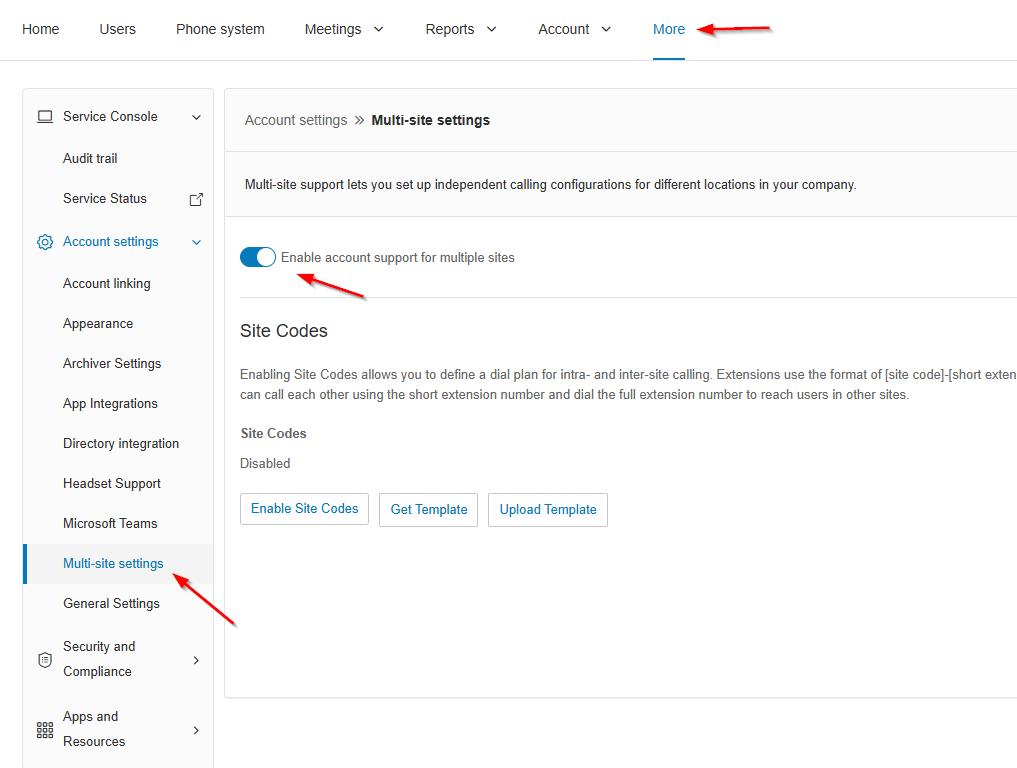Hi there,
I would like to see if anyone can help exaplning the setup/worksflow.
We have 2 phone numbers ported in to our Ring Central account which serve separate companies.
Phone Number #1 is advertised on website for Company A
Phone Number #2 is advetised on website for Company B.
They are not inter-related.
We would like to set up different greeting and IVR menu for each of these numbers so the customers can be greeted by Company A and Company B respectively.
Currently we’re on RingEx Standard, and we couldn't find this option, as it seems that only one IVR menu can be selected and have to be assigned to all numbers that was in the same Ring Central account.
I came across Multi-site features, but I can’t find it under our current plan. If there’s a need to upgrade to use this, how much is it? it not easy to find that pricing.
Thanks.