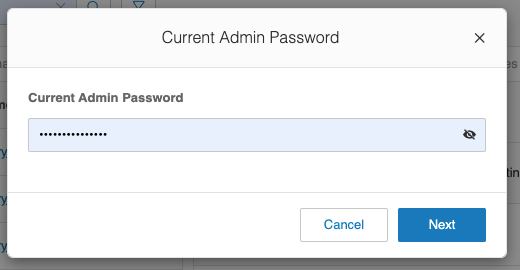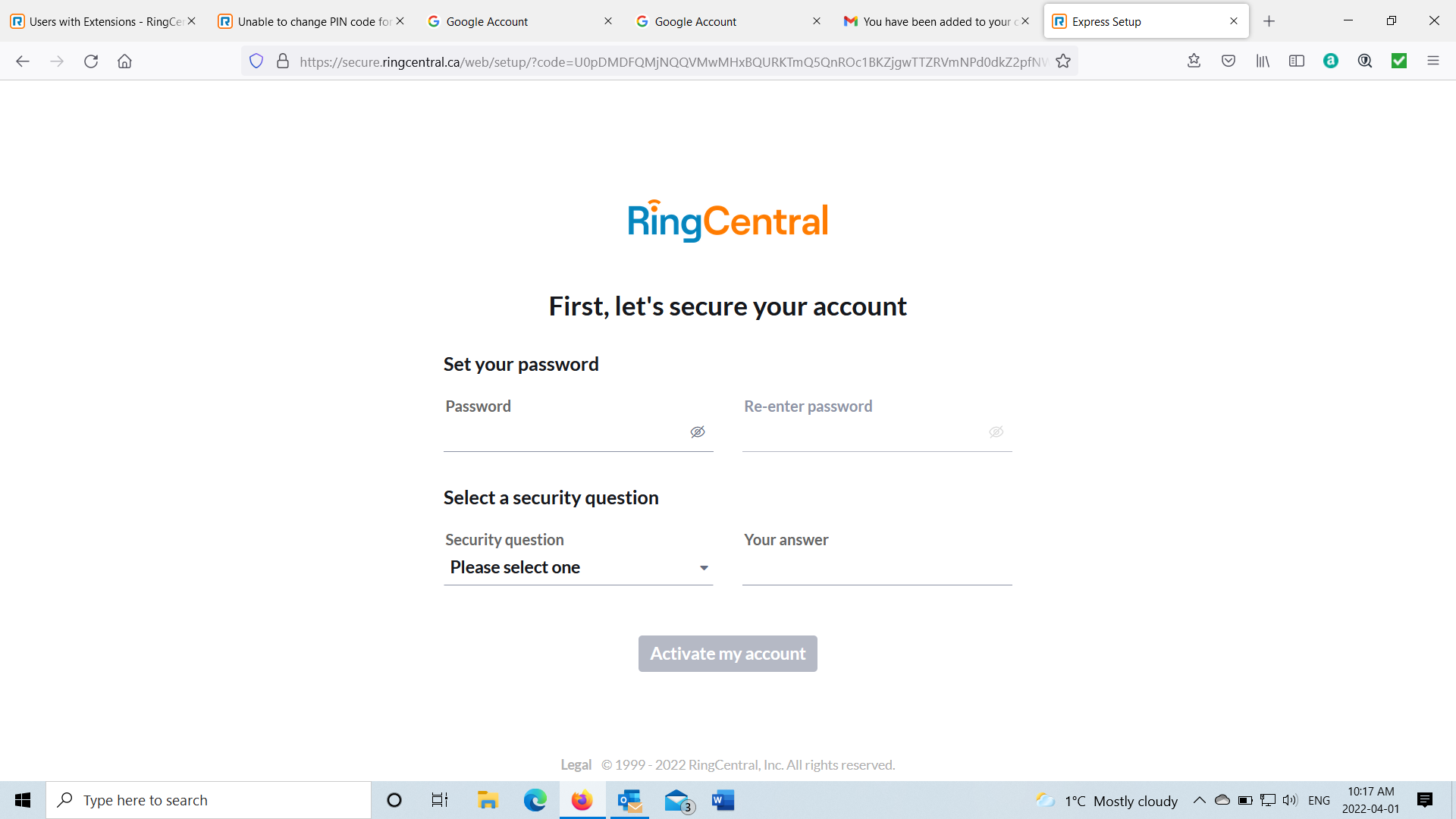In the link it explains how to change or set the PIN code for someone else's extension. It seems that Ring Central has changed the welcome email that is sent to a new user on new customer accounts, now they only get an option to set the password for the web portal and select a security question. RC has removed the field for setting and verifying the PIN code. As a Super Admin, if you try to set a PIN for a particular extension it only allows you to do this if you know the individuals password, I am able to click on the PIN tab and set/verify the PIN but the Save button is greyed out so it won't allow you to save it.
According to Partner Support this is an enhancement....