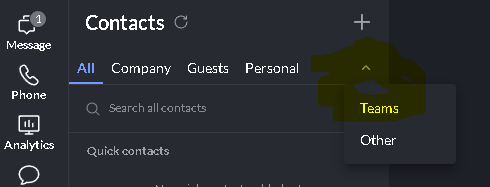I made a Contact Group from the web portal (under "Personal" and "Create Group") however when switching back to the Desktop app and Phone apps, the Groups that were made is not being shown. How do I see the groups in the Contact tab?
© 1999-2024 RingCentral, Inc. All rights reserved.
Privacy Notice