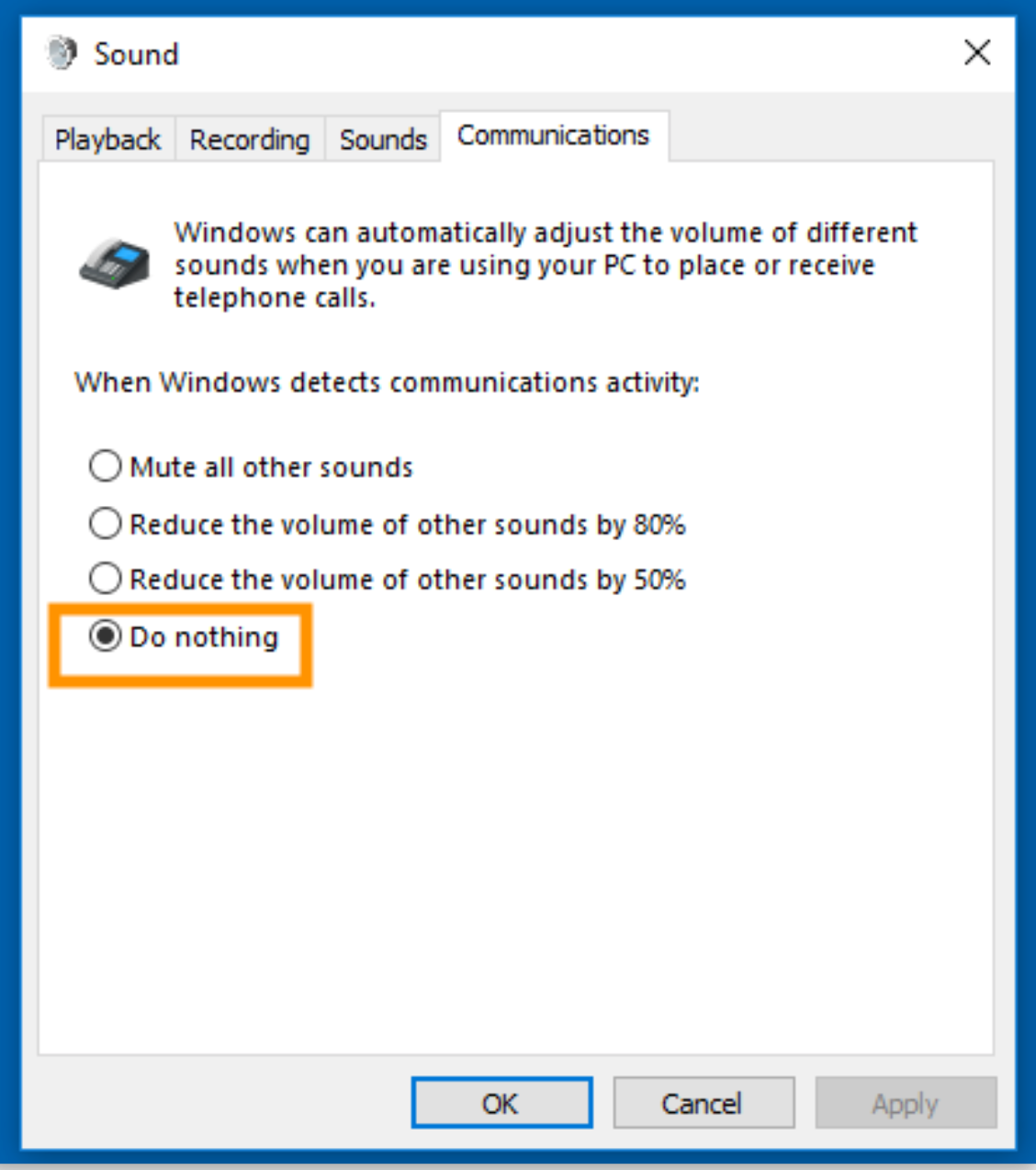RC Classic Version: 20.2.30 (E. 7.1.8)
I am barely able to hear anyone on my meetings, even with my headphone, computer, and RC volumes all the way up. This had never been an issue until an update that happened yesterday.
It appears that the volume slider in RC has tied itself to my computer volume slider. If I slide the RC volume to 100%, it is still quiet, but all of my computer noises are extremely loud (I have to go into the sound mixer and adjust system sounds to be lower).
Troubleshooting steps taken:
-Trying RC Meetings instead of RC Classic
-Uninstalling RC Meetings and trying RC Classic
-Uninstalling both RC Meetings and RC Classic, reinstalling just RC Classic
-Toggling all audio checkbox options on and off