At RingCentral, we actively monitor applications for unusual behavior to ensure the stability and security of our network. If your application is generating a high volume of errors, we will send an alert to notify you. It is essential to address these issues promptly—failure to do so may result in the suspension of your application.
Common Reasons for Application Errors
Applications may experience errors due to several common issues:
-
Server Errors (HTTP status codes 50x): These typically indicate a problem with your application’s backend server.
-
Authentication Errors (HTTP status codes 40x): These occur when an application fails to authenticate properly.
-
Rate Limiting Errors (HTTP status code 429): This happens when an application exceeds the allowed number of API calls.
Identifying the Type of Error
To determine what errors your application is encountering:
-
Check Your Server Logs: Maintaining detailed server logs will provide the most comprehensive insight into errors.
-
Use the Developer Console:
-
Log in to the Developer Console.
-
Navigate to your app and select "Analytics."
-
Click on the "Endpoints" tab to review the error codes returned for your application.
-
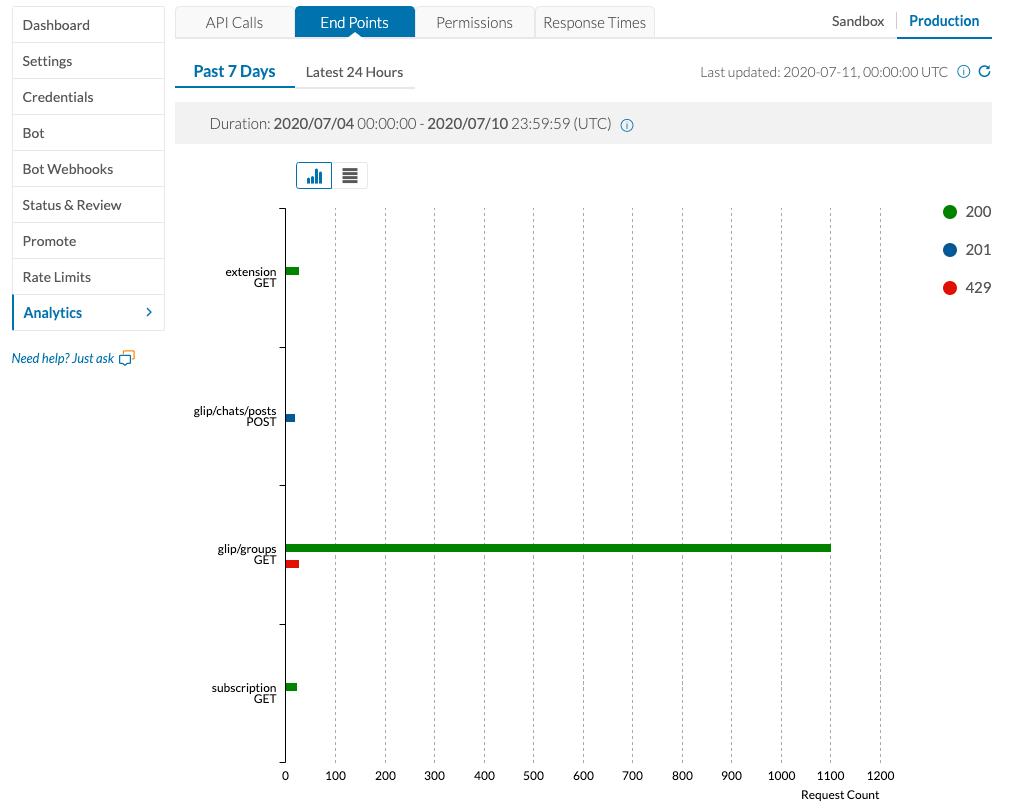
Resolving Common Errors
Fixing Server Errors
Server errors often require debugging within your application's source code. We recommend:
-
Using debugging tools to isolate and identify issues.
-
Recording additional logs to gather more context about failures.
-
Resolving backend issues before retrying API calls.
Fixing Rate Limit Errors
Rate limit errors indicate that your application is making too many API calls. To resolve this:
-
Check if your application is polling the system too frequently.
-
Ensure your app is not stuck in an unintentional loop.
-
Review our Rate Limits Guide for best practices on managing API call limits effectively.
Fixing Authentication Errors
If your application is failing to authenticate properly, consider these potential causes:
-
Your authentication credentials may have changed -- especially if using password-based authentication.
-
If you are using password-based authentication, switch to JWT.
-
Check for OAuth implementation issues, for example, access tokens expiring and needing a refresh.
-
Attempting to call an endpoint outside the scope/permissions of your app.
-
User-level permission restrictions.
Need Assistance?
If you need help resolving these issues, please contact our Developer Support Team by submitting a help ticket. Include the Reference # from the alert email you received to expedite troubleshooting.
Important Notice
Failure to address these errors in a timely manner may result in your application being suspended from the RingCentral network. We appreciate your prompt attention to resolving these issues to ensure continued service.
For further guidance, refer to our Developer Support resources or reach out to our team for assistance.


