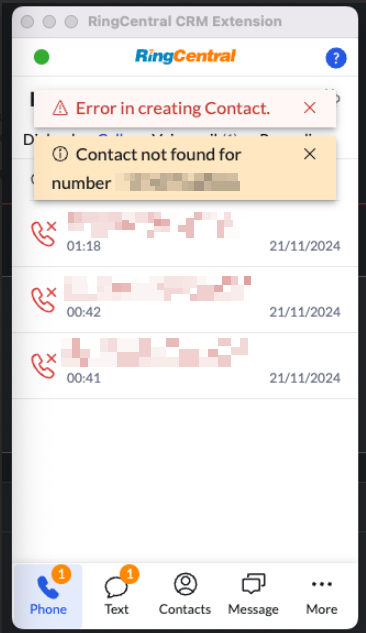We are testing this integration in NetSuite and are able to create phone calls but are failing with contact creation. The placeholder company was not created, I added it manually. Still failed. Permissions from rings documentation have been confirmed and are correct. We tried using the standard netsuite contact form and still get a failure. The error does not point to anything. Anyone had success?
© 1999-2024 RingCentral, Inc. All rights reserved.
Privacy Notice