Not too long ago we released an enhancement to our Bullhorn integration that allowed users to set the default value of the Bullhorn “Note action.” That new setting looked something like this:
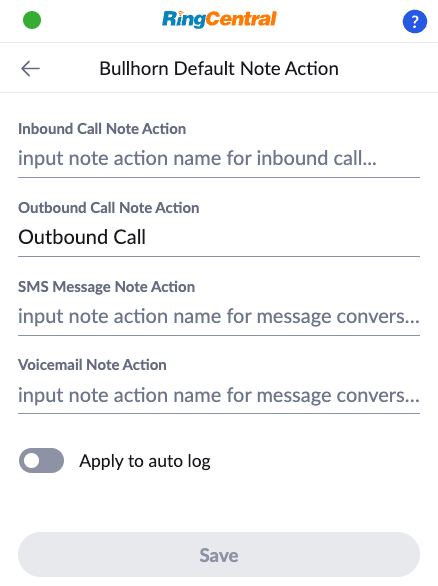
What we discovered recently is that if specify a default note action that is not found in your commentActionList setting, then the call will fail to be logged successfully.
Users experiencing this issue may encounter the following error message:
Unable to log call due to Conflict: multiple associated Note Actions. Please review each item under Unresolve tab to resolve the conflicts.
The error happens because Bullhorn is very strict. Therefore, if the value of the default note action does not match what is in Bullhorn EXACTLY, then it fails. We have seen users mis-type the default note action - if it is off by a single character (it is case sensitive), then Bullhorn will reject the attempt to log the call.
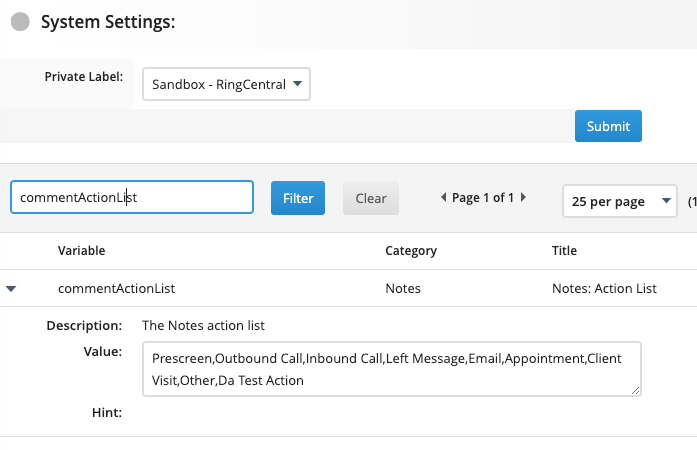
If you find your Bullhorn calls are not being logged successfully, then log into Bullhorn, navigate to Admin > System Settings, and search settings for “commentActionList.” Finally check your note action settings and make sure your default action matches a value in that list. Meanwhile, we are working to make error messaging better to help users discover this particular problem more easily.
Update: in version 1.2 we introduced a new option to our Bullhorn options, allowing you to specify a custom note action - an action that does not match an action found in the “commentActionList.” When this option is enabled, the value entered into the note action field in the App Connect settings area, will be used, regardless of whether that action is found in Bullhorn’s settings.


