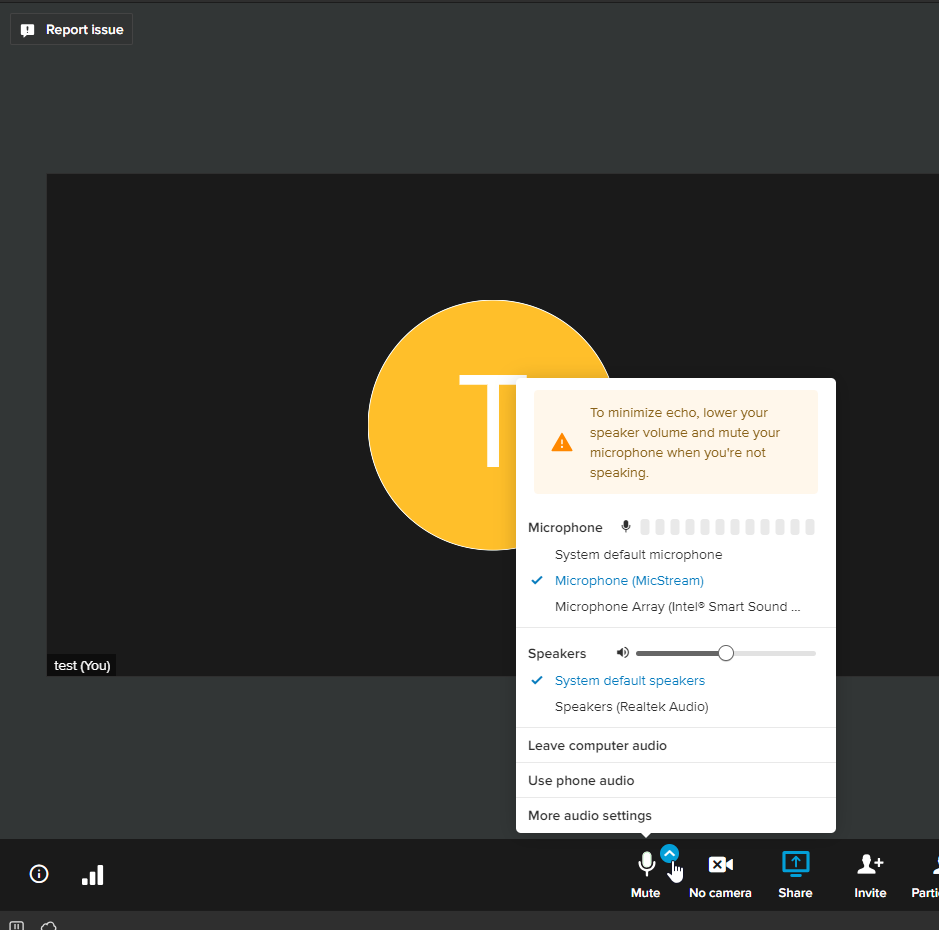Pretty much the title. I have some users that need to join RC meetings, but they’re on desktops that only have speakers and no microphones. They just need to listen to the meetings, it’s sort of a group update kind of thing, but it looks like RC won’t let them join their speakers if they don’t have a mic. Is there any way to enable this apart from them having to dial in?
© 1999-2024 RingCentral, Inc. All rights reserved.
Privacy Notice