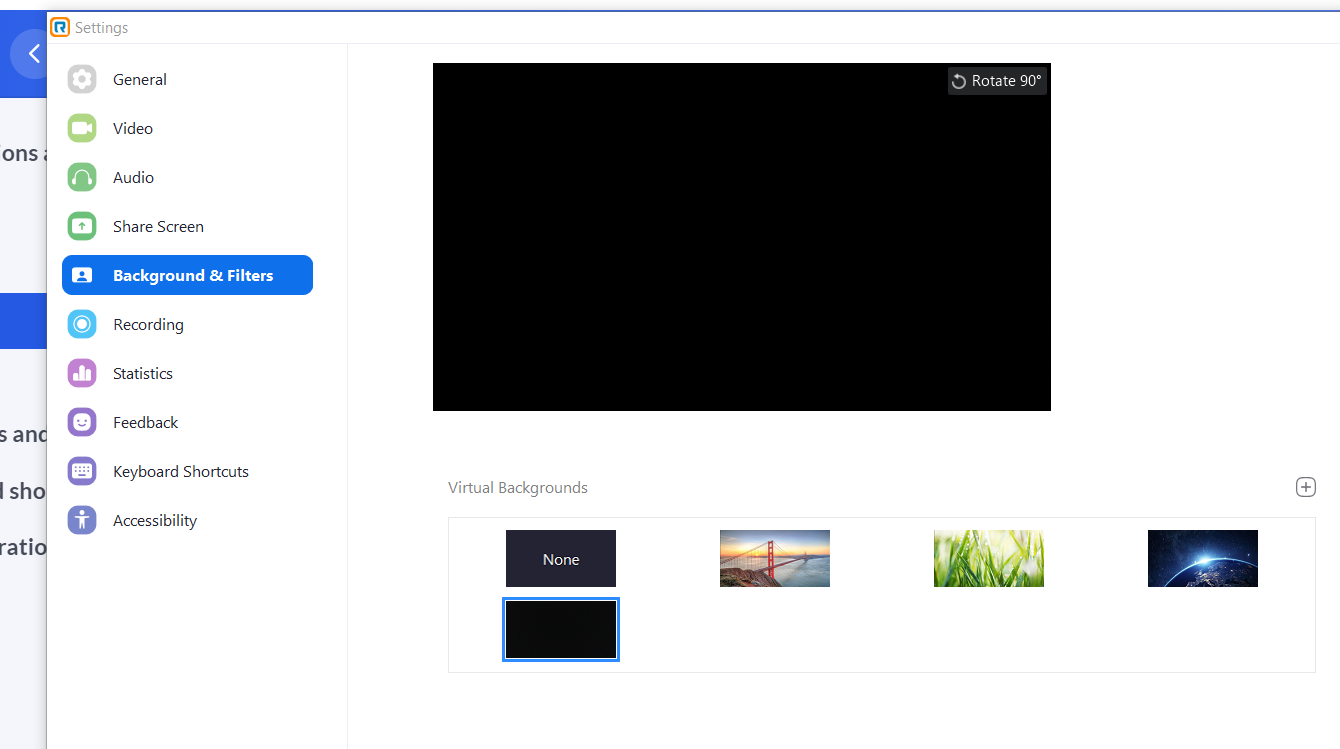© 1999-2024 RingCentral, Inc. All rights reserved.
Privacy Notice
Question
I had the option to blur my background on Video calls. That option has disappeared. When I go into settings, background & filters, there is no "filters" tab. How can I correct this?
I had the option to blur my background on Video calls. That option has disappeared. When I go into settings, background & filters, there is no "filters" tab. How can I correct this?
Enter your E-mail address. We'll send you an e-mail with instructions to reset your password.