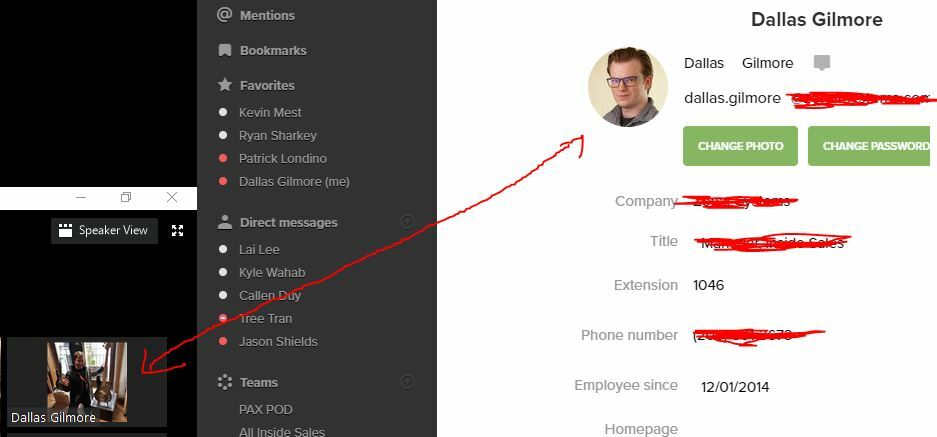 So I updated my profile picture on the Ring Central Desk Top app but it's not updating inside of a meeting. Is there a way to update the picture that shows in a meeting when hiding video? I either need our official company picture or non at all. This is very important for my new job.
So I updated my profile picture on the Ring Central Desk Top app but it's not updating inside of a meeting. Is there a way to update the picture that shows in a meeting when hiding video? I either need our official company picture or non at all. This is very important for my new job.
© 1999-2024 RingCentral, Inc. All rights reserved.
Privacy Notice


