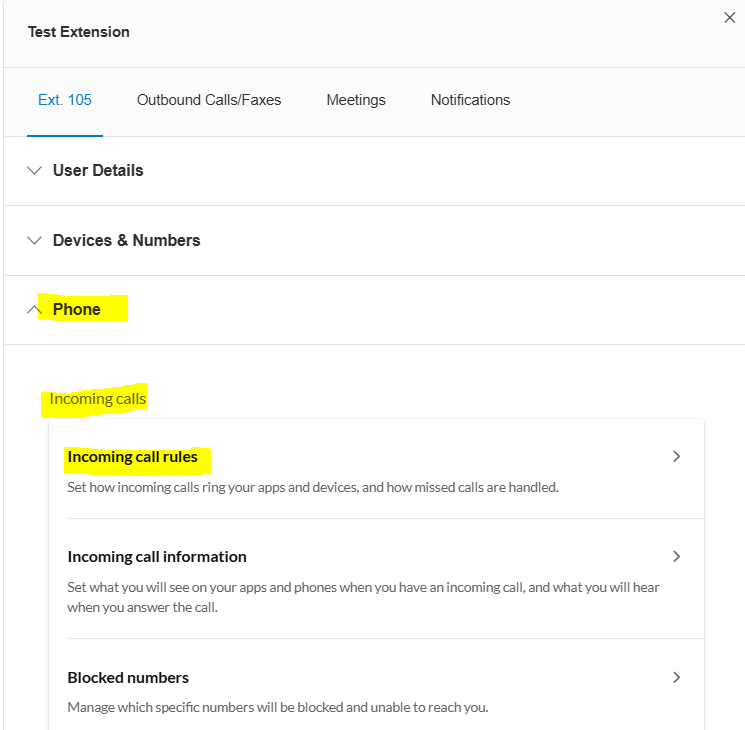Hello, I am trying to change the number that is being used to transfer calls to for a user. They changed the phone and number they will be using. I see that the help instructions says:
To change the phone number calls are forwarded to, follow these steps:
1. Go to the Admin Portal: `https://service.ringcentral.com` and sign in.
2. Navigate to Users > User List.
3. Select the user you want to modify.
4. Go to Call Handling & Forwarding.
5. Under Forwarding Numbers, add or modify the numbers where calls should be forwarded.
6. Make sure to configure the rules for when calls should be forwarded.
7. Click Save.
However when I get to step 4 I am unable to find the Call Handling & Forwarding section they are referring to in the instructions. Can someone help me find this section?
Thank you