How do I set a different voicemail greeting depending on the day and time a call is received? I want it to play a different greeting that provides an emergency phone number if the call comes in after regular business hours.
How do I set a different voicemail greeting depending on the day and time a call is received? I want it to play a different greeting that provides an emergency phone number if the call comes in after regular business hours.
Best answer by Problem Solver
step-by-step for call queues
1. Phone System > Groups > Call queues > click on a call queue > Call queue details > Settings > Schedule > WE ARE NOT GOING TO TOUCH THE SCHEDULE ON THE QUEUE! > Leave it 24x7
2. while looking at the call queue scroll down and click on Call handling and members > Custom rules > Add rule
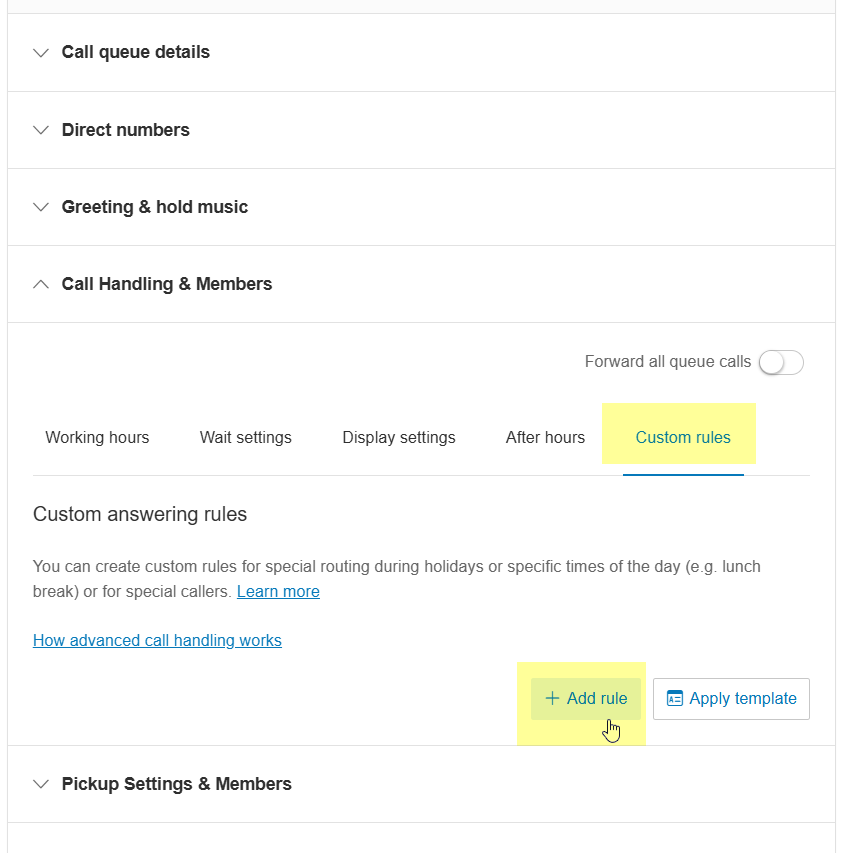
3. Create two custom rules as shown in pics below. In most cases you’d need and it’s better to have 2 custom rules.
3.1

3.2

3.3 repeat the same thing but for the PM portion of the week
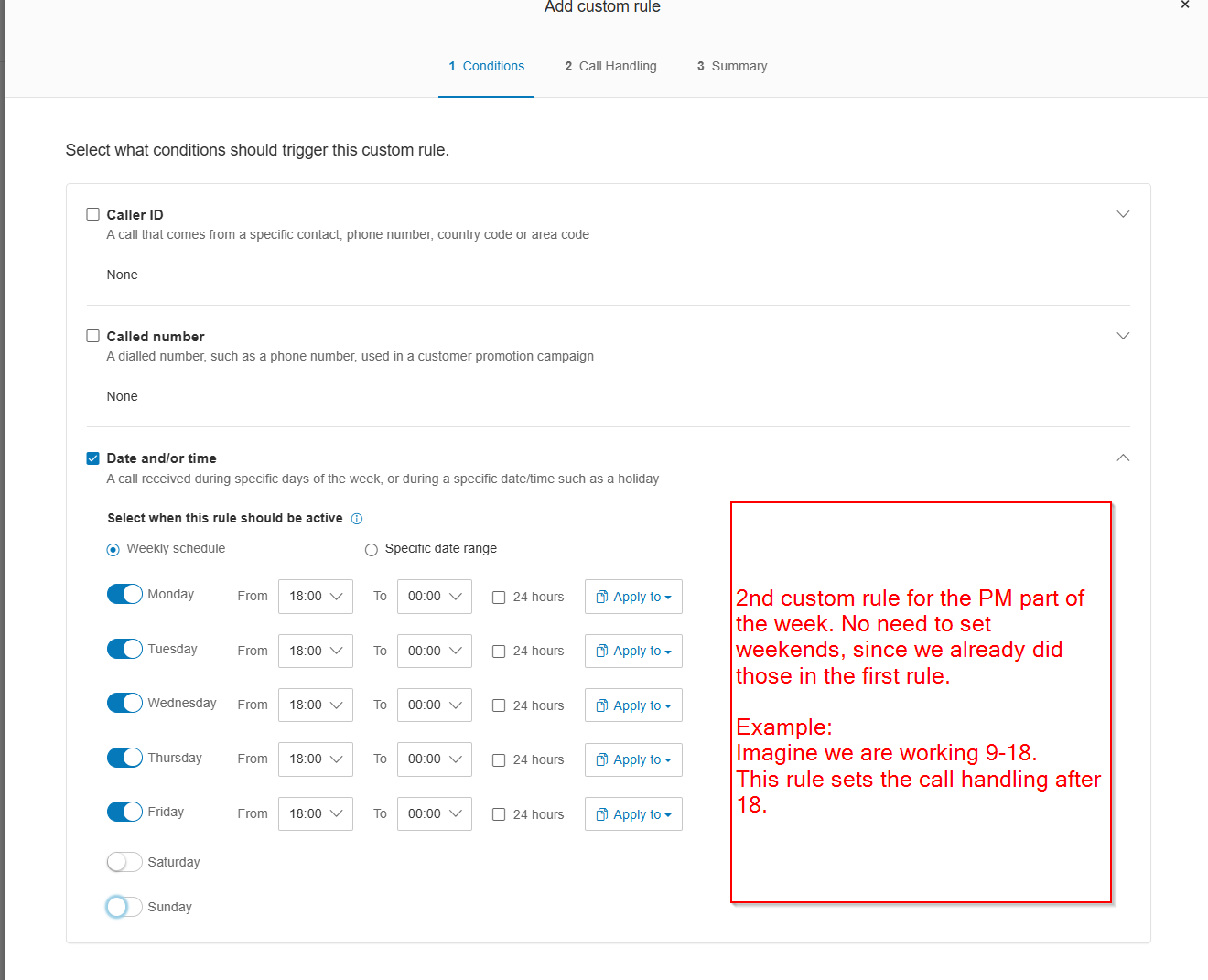
Enter your E-mail address. We'll send you an e-mail with instructions to reset your password.