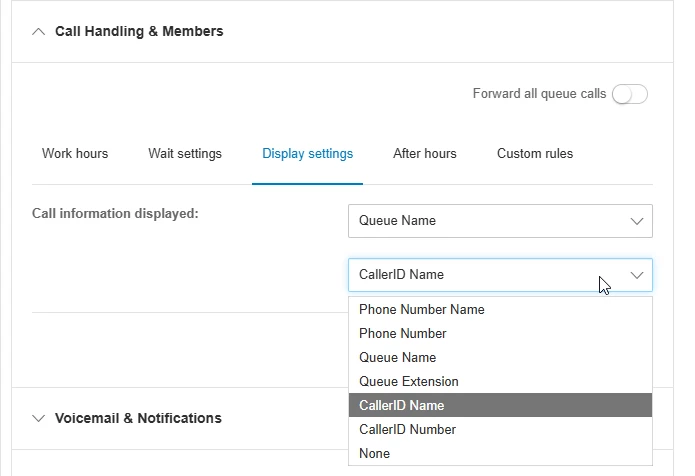I need to disable all INCOMING caller ID information on 1 specific phone line. The line is for anonymous tips. I found documentation to set incoming call information but it doesn’t seem to change the caller information in the app. https://support.ringcentral.com/article-v2/Set-incoming-call-information.html?brand=RingCentral&product=RingEX&language=en_US
How do I make the caller ID truly anonymous?
Thanks