How do i place someone on hold and play music? I didn’t see an option in settings
© 1999-2024 RingCentral, Inc. All rights reserved.
Privacy Notice
How do i place someone on hold and play music? I didn’t see an option in settings
Best answer by john_thephoneguy
On the RC phone app hit the Hold Button in the middle

to modify what music is played while on hold go to the Users profile/Phone/Hold Music
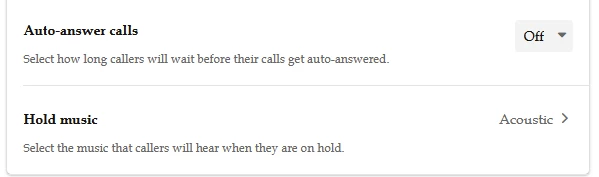
Select the music type and music

to manage this setting for all users. create a user settings template and apply the template to everyone you wish to have the same settings.
Enter your E-mail address. We'll send you an e-mail with instructions to reset your password.