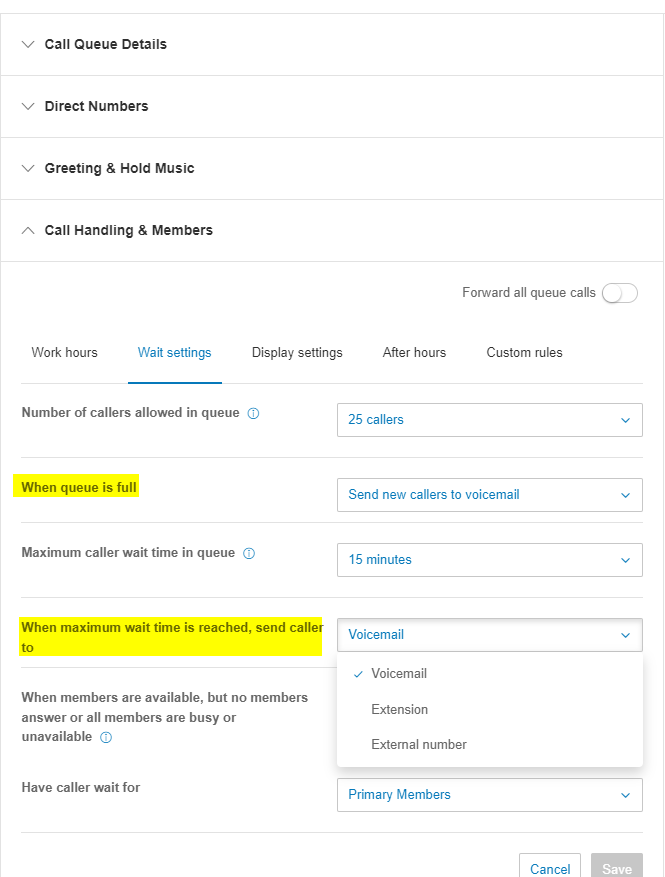We need to disable the voicemail option completely at different times of the year. We don’t have the staff to handle the number of voicemails that we get during our peak season. I have not been able to turn that feature off. In the call queue>voicemail & messages, there is not an option to turn it off. I can for after hours but not during business hours. Does anyone know how?
© 1999-2024 RingCentral, Inc. All rights reserved.
Privacy Notice