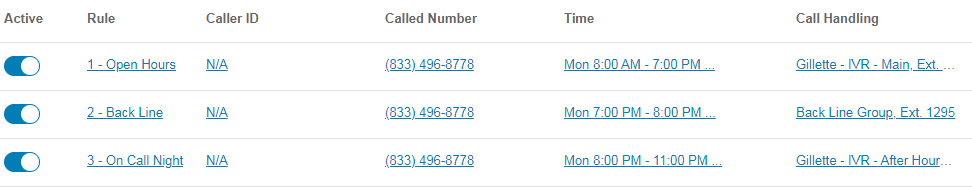Hello
We are trying to test the after hours (closed) flow of our phone setup but when we change the Company hours, Queues hours and even the Users hours, to a time earlier than the current time, the phone system is still in day time (open) mode.
So how is one supposed to accomplished this? It's obvious, the Company hours do not take the highest precedent.
This is extremely frustrating and time consuming and we cannot find documentation on this either.