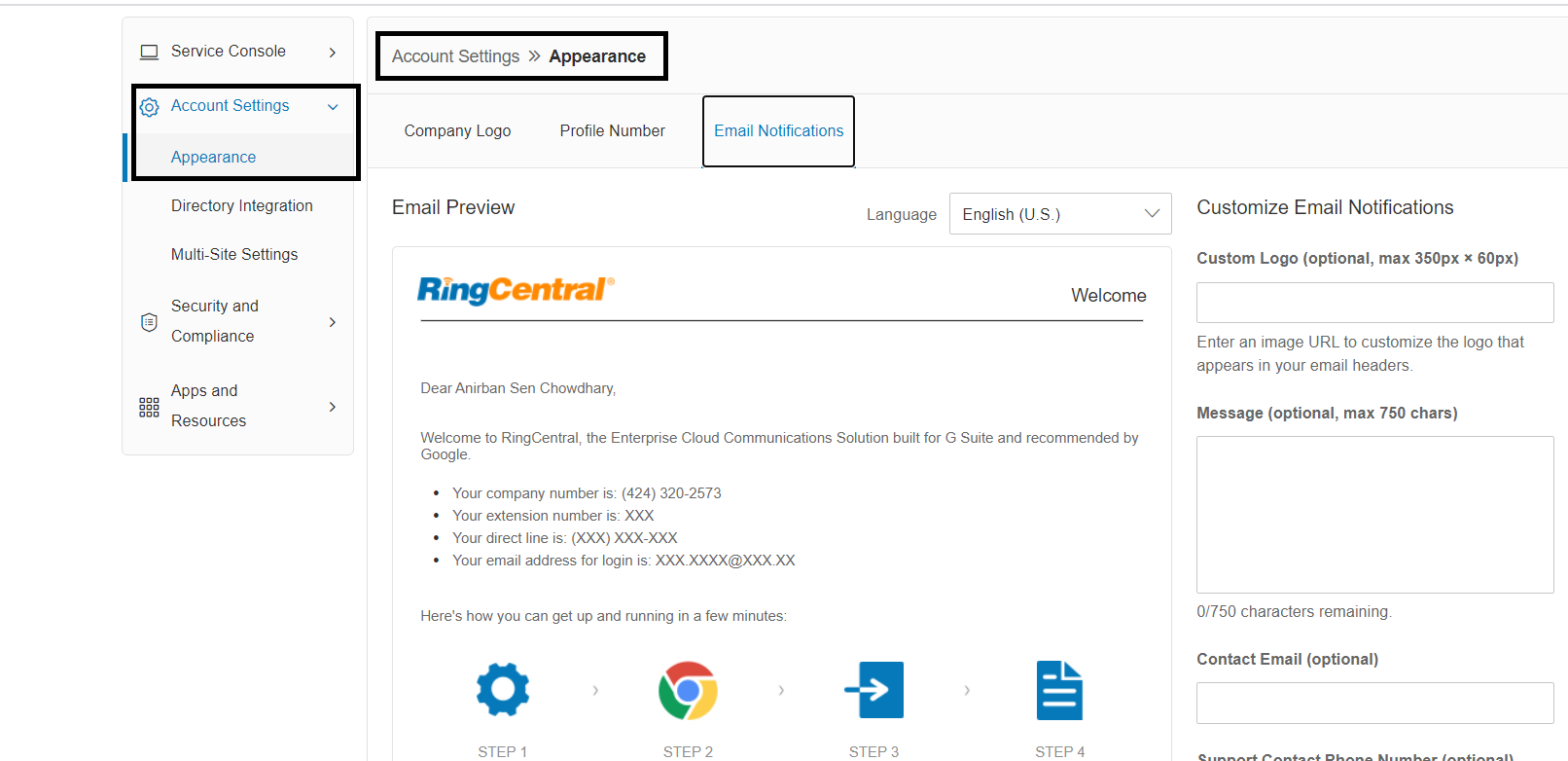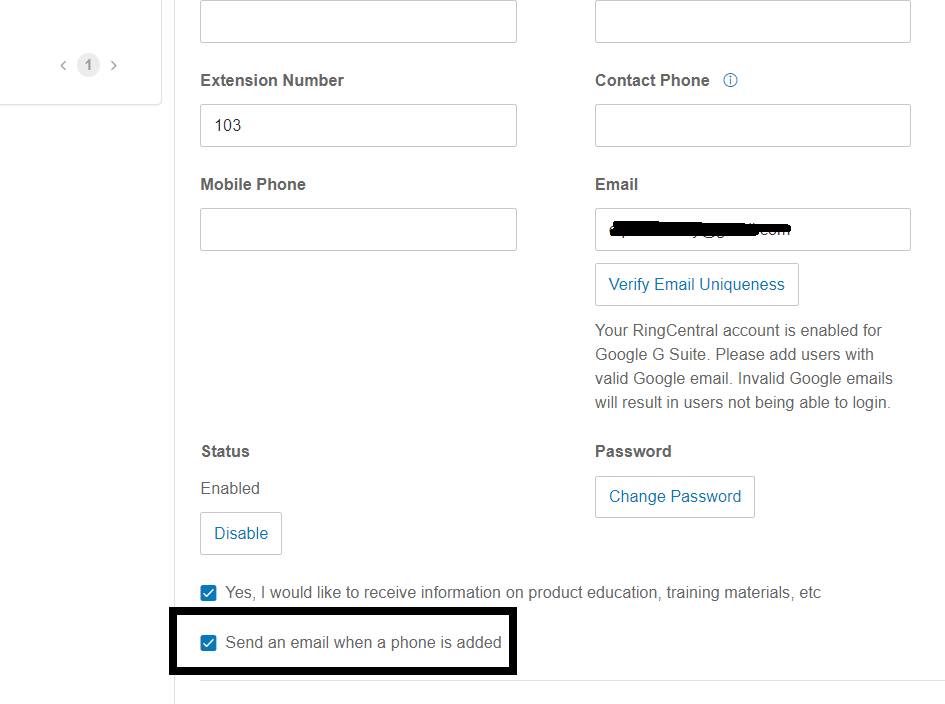I would like to do everything that is shown on https://support.ringcentral.com/article/Customize-Notification-Email-Sent-to-Users.html.
The problem is that when i go to More-Account Settings-Appearance, there is no tab that says Email notifications. So where do I go to edit the content in email notifications?
© 1999-2024 RingCentral, Inc. All rights reserved.
Privacy Notice