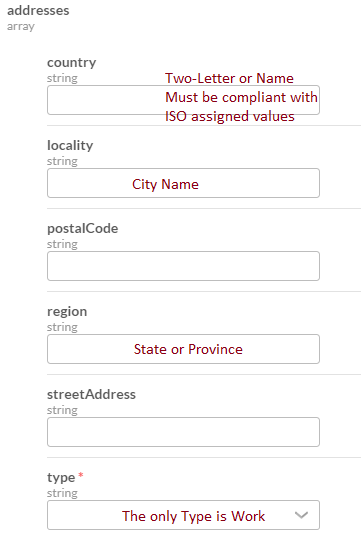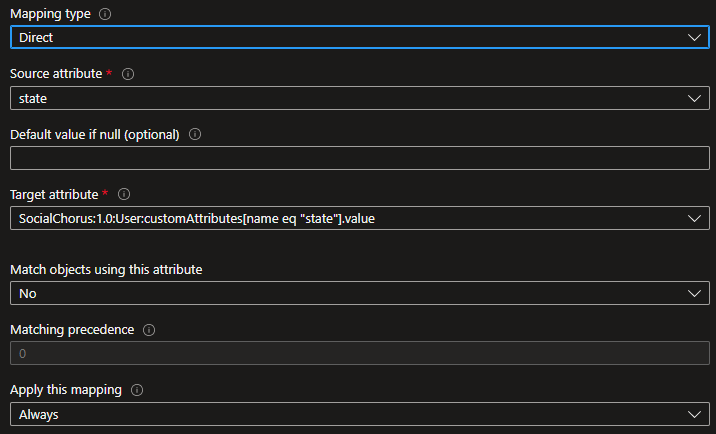ive followed this guide to setup Auto Provisioning for a few test users.
Provisioning logs in Azure Active Directory - Microsoft Entra | Microsoft Learn
This has worked for two users who already existed in Ring Central, but the third who is a new user failed with this error
StatusCode: BadRequest Message: Processing of the HTTP request resulted in an exception. Please see the HTTP response returned by the 'Response' property of this exception for details. Web Response: { "schemas" : [ "urn:ietf:params:scim:api:messages:2.0:Error" ], "status" : "400", "scimType" : "invalidValue", "detail" : "Parameter [extension.contact.businessAddress.state] value is invalid." }. This operation was retried 0 times. It will be retried again after this date:
Does anyone know why this is failing ?
Id like to be able to assign different roles in Ring Central based on the department and country field in Azure AD, is this possible ? There's nothing in the MS Guide to explain how I link this in ring central once the user is auto provisioned.
Is there a way to auto assign a licence to the user when they are provisioned from Azure AD ?
Cant find much documentation from Ring Central on this, ive followed the SSO guide and that is working for our test users