I added automatic call recording, but it doesn't record.
After the call, the call recording id never appears in the call log.
What I have to do for the call recording.
This is call recording setting.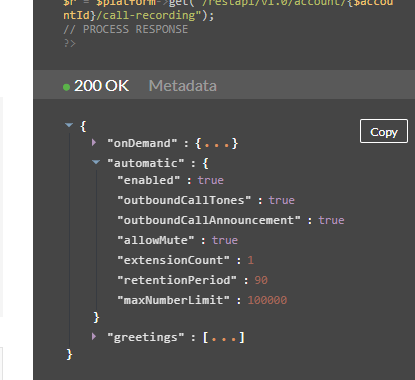
this is call log list, but no call recording id.
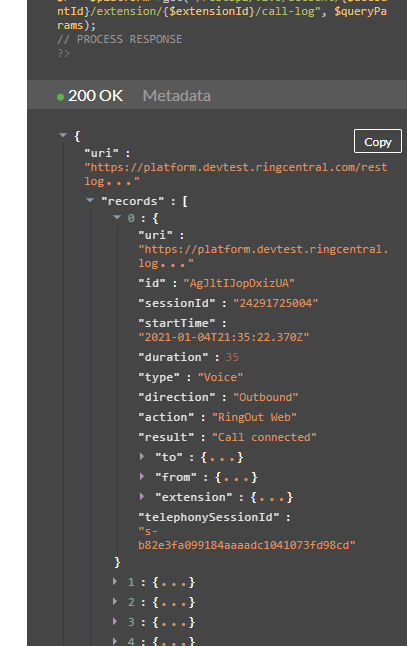
I added automatic call recording, but it doesn't record.
After the call, the call recording id never appears in the call log.
What I have to do for the call recording.
This is call recording setting.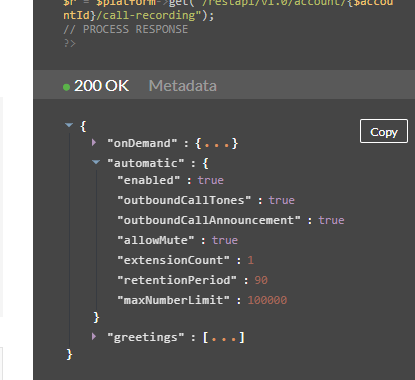
this is call log list, but no call recording id.
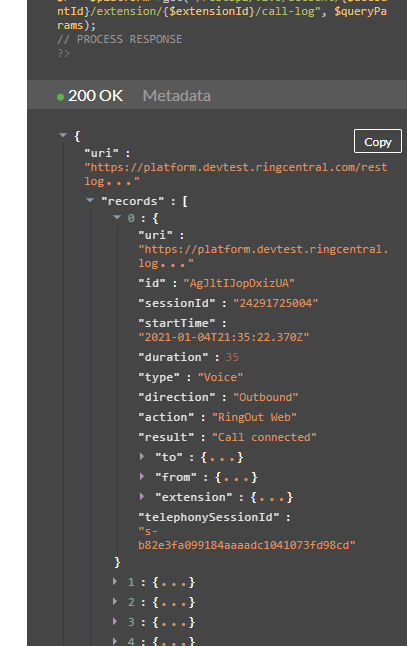
Enter your E-mail address. We'll send you an e-mail with instructions to reset your password.