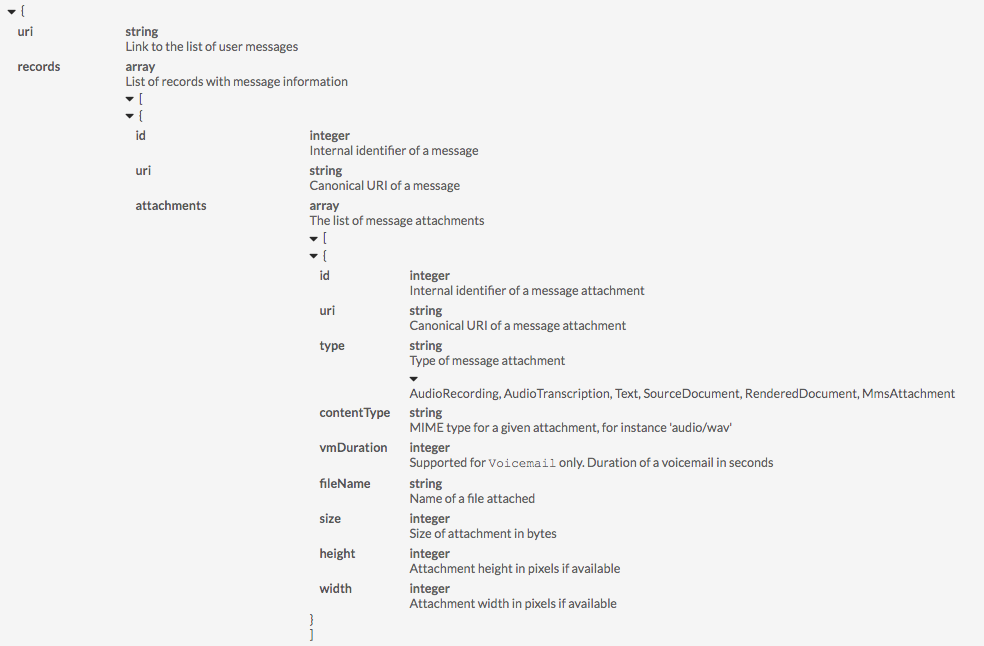The attachment GET operation is rated a "Medium", but all I want to do is get the metadata for everything I've already cached without disturbing my rate limits. What's the best way to get cache message types?
© 1999-2024 RingCentral, Inc. All rights reserved.
Privacy Notice