When trying to connect the RingCentral Unified Chrome extension to the Redtail CRM, I receive the error “Failed to get API Key.”
I have verified that my credentials are correct. How do I connect successfully to Redtail?
When trying to connect the RingCentral Unified Chrome extension to the Redtail CRM, I receive the error “Failed to get API Key.”
I have verified that my credentials are correct. How do I connect successfully to Redtail?
Best answer by ByrneReese
The connection sequence for Redtail is as follows, as I am sure you already know.
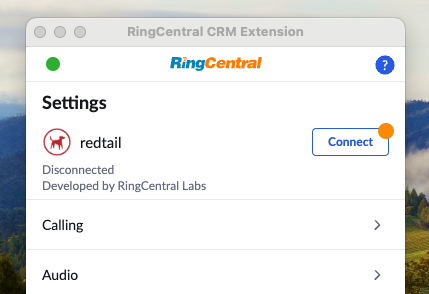
Redtail requires users to login directly using the username and password. Therefore, to connect, one just needs to enter their username and password in the provided fields.
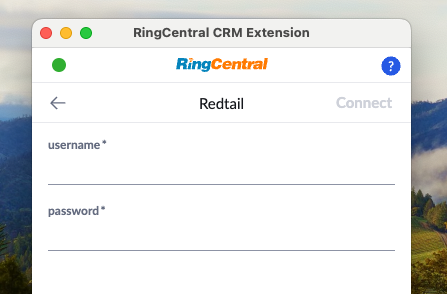
Redtail does not have permissions that block access to integrations independently, and we can see no other mechanism that might account for the error message “Failed to get API Key.” If a user enters an incorrect username/password combination the error they should get is “Failed to register API key.”
So the team will need to investigate this error and see if we can ascertain why it might be occurring. Here one thing to double-check:
Enter your E-mail address. We'll send you an e-mail with instructions to reset your password.