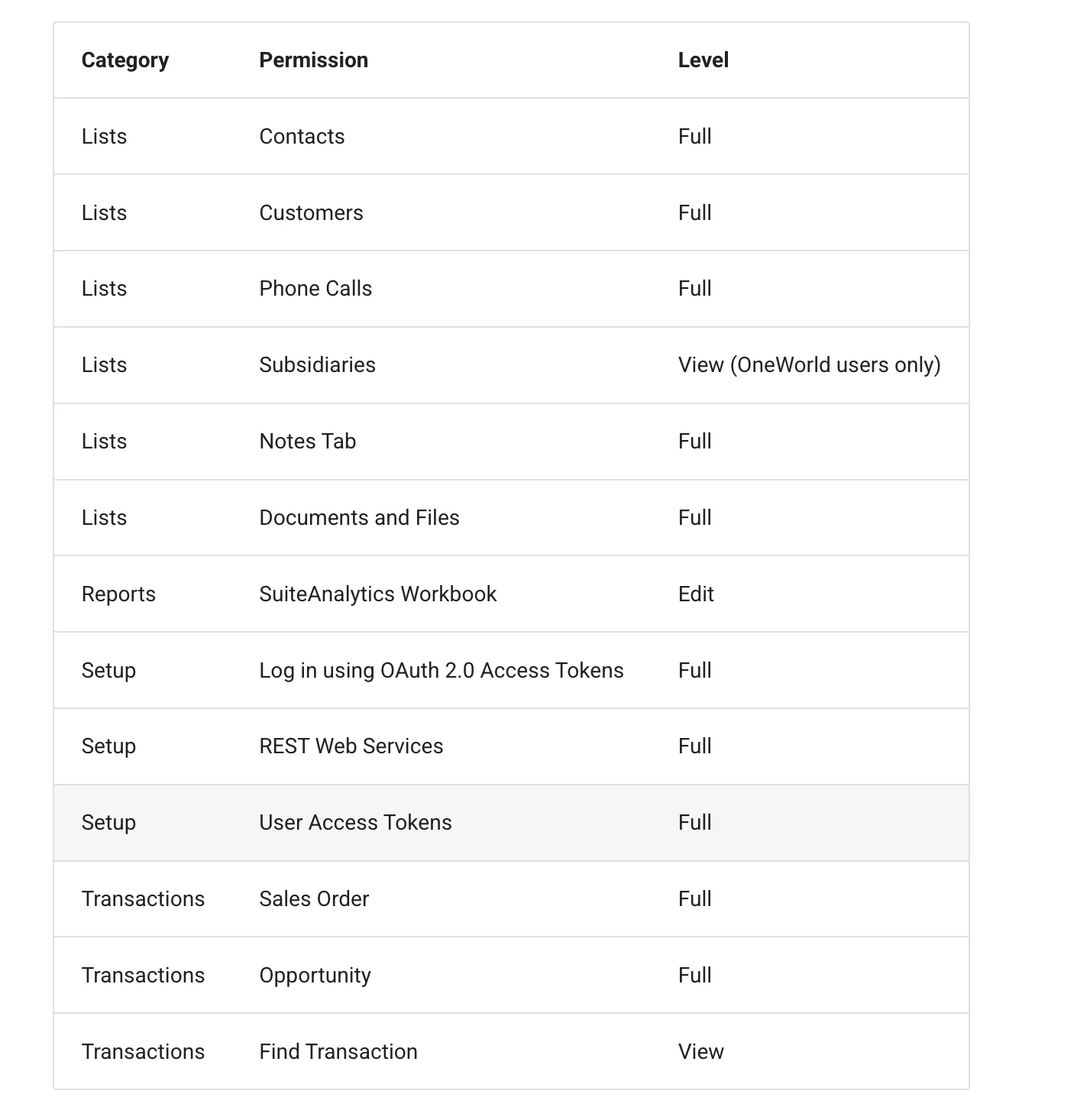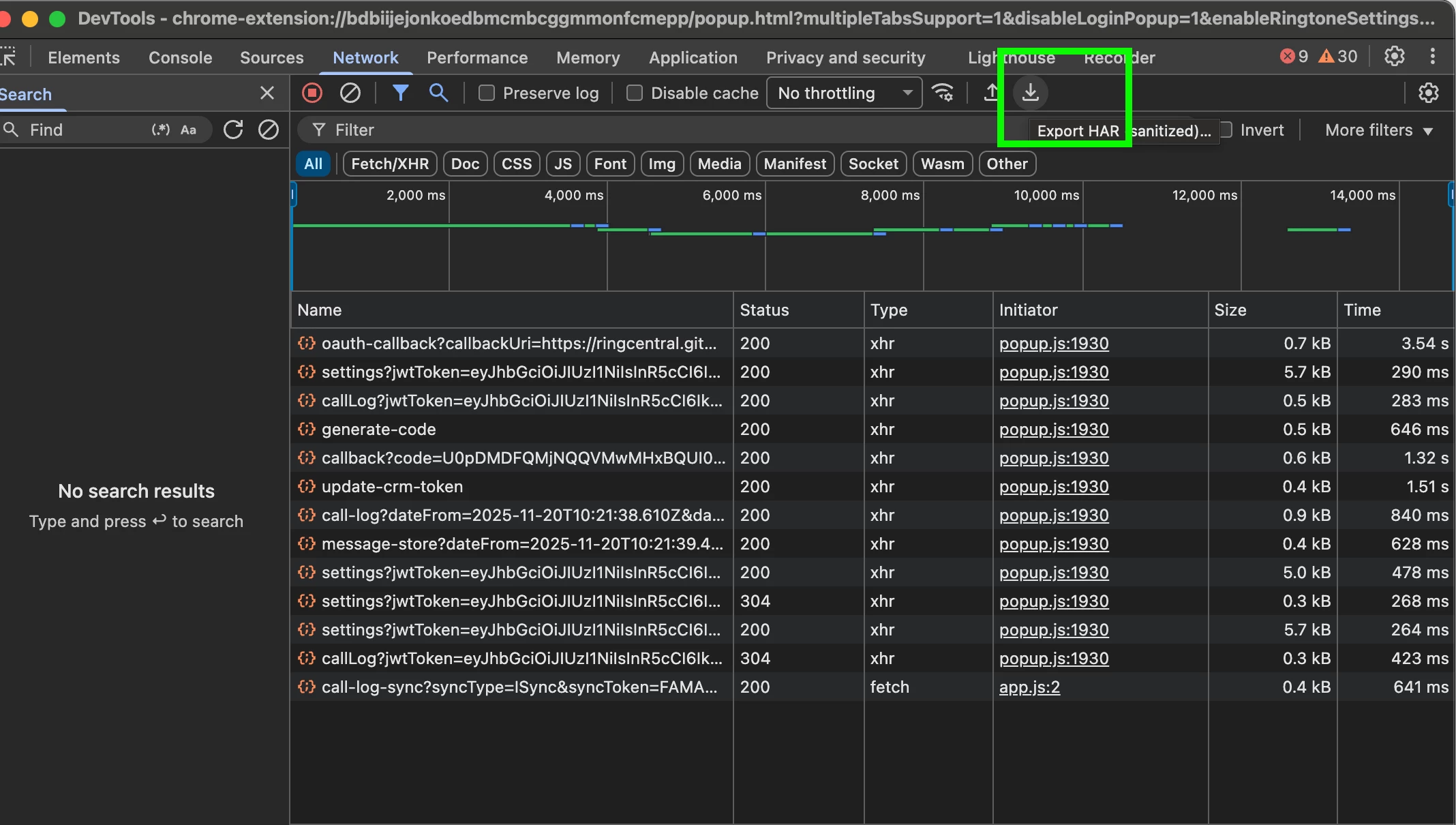I have a non admin user who cannot connect to the ring central app. I do not have an issue with admin users. I am not receiving any errors, it just will not connect.
© 1999-2024 RingCentral, Inc. All rights reserved.
Privacy Notice