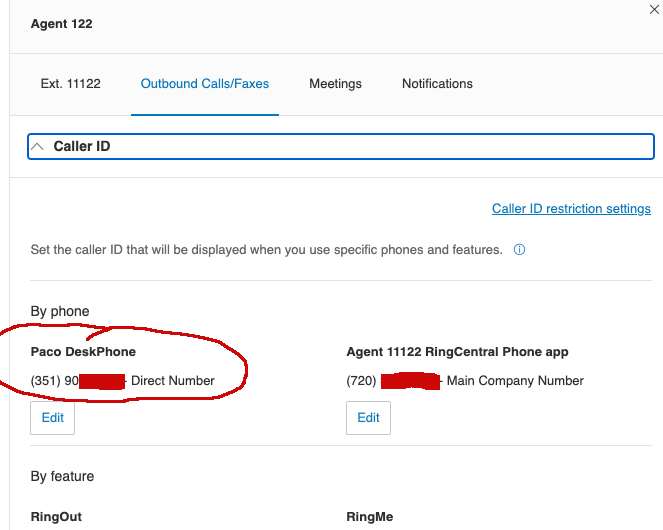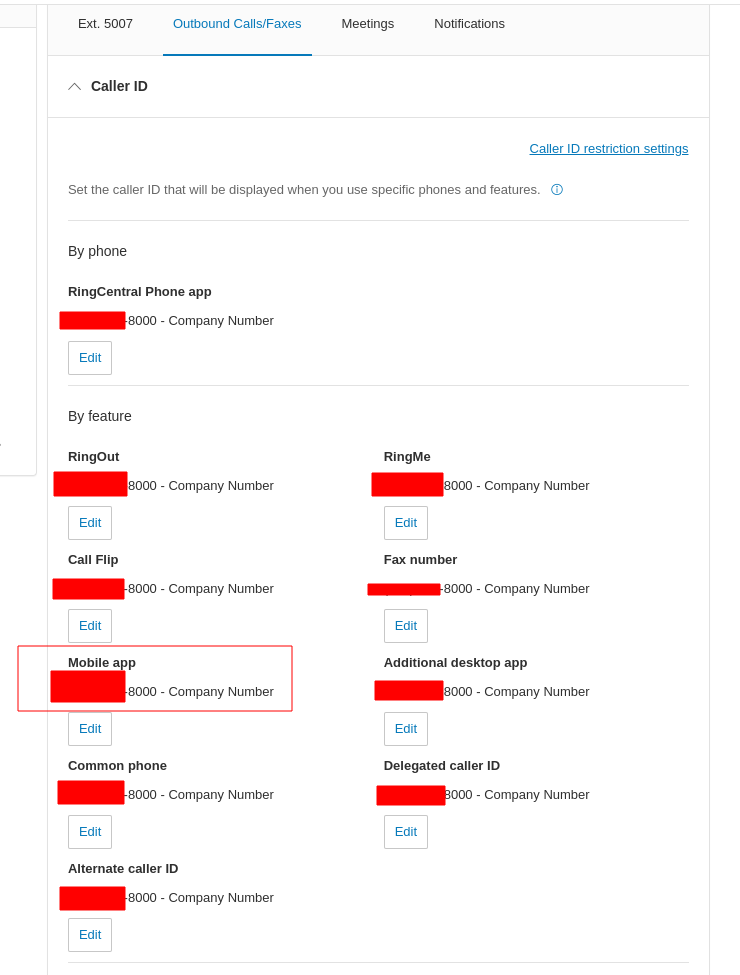I am using the following CallOut API to initiate click-to-dial calls from our call center staff to customers:
https://developers.ringcentral.com/api-reference/Call-Control/createCallOutCallSession
Our call center staff are all calling from either the desktop, mobile, or browser apps, which unfortunately don’t register device ids. I used the workaround from the following thread, which is scanning the call logs to find the last (dynamic) device id used by each user’s extension.
Now that I can initiate calls from a user’s device to a customer, the problem I’m having is that I can’t find anyway to control the caller-id / from-number that the customer sees is calling them. It’s always showing up as the main company number. The CallOut API seemingly only takes a device id in the “from” parameter, but no caller id.
Is there any way I can set the caller id number seen by the receiver (“to” number) when initiating calls from CallOut?