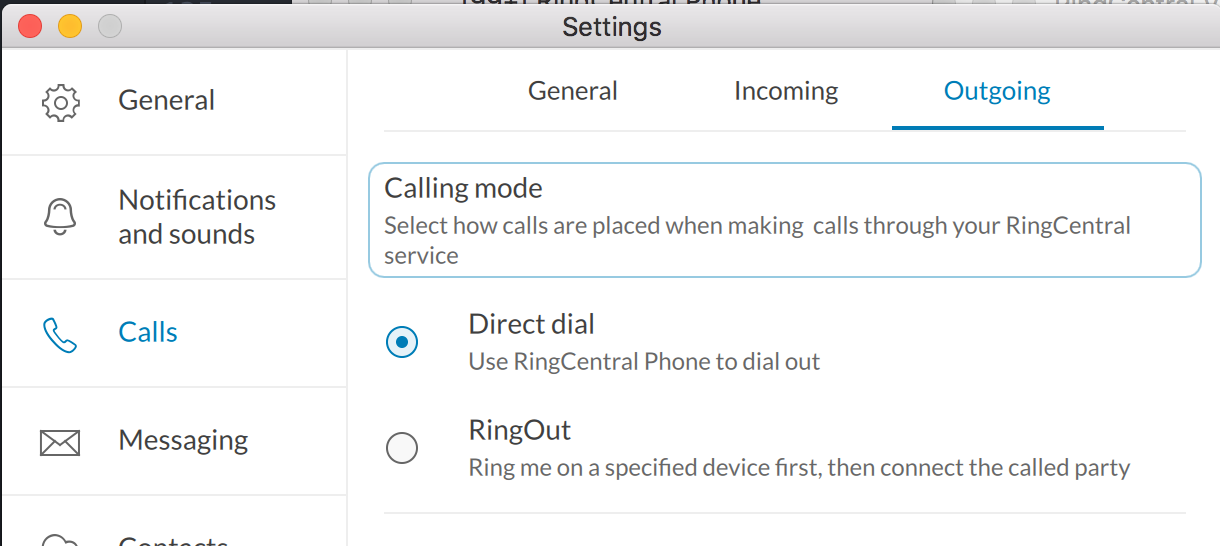I am new to RingCentral and need help on how to test the RingCentral integration with the RingCentral dialer. Do I need to use the RingCentral dialer? Or can I call my RingCentral phone number from a regular phone to test the call?
I have a RingCentral developer account, and I am trying to test my OAuth configuration and calls to receive the webhooks. I installed the RingCentral app on Mac and on login I get this message:
Sorry, you currently don't have permission to access this service. Contact your administrator to change permissions.
Can you please let me know what I am missing here and how I can debug/test my RingCentral integration?



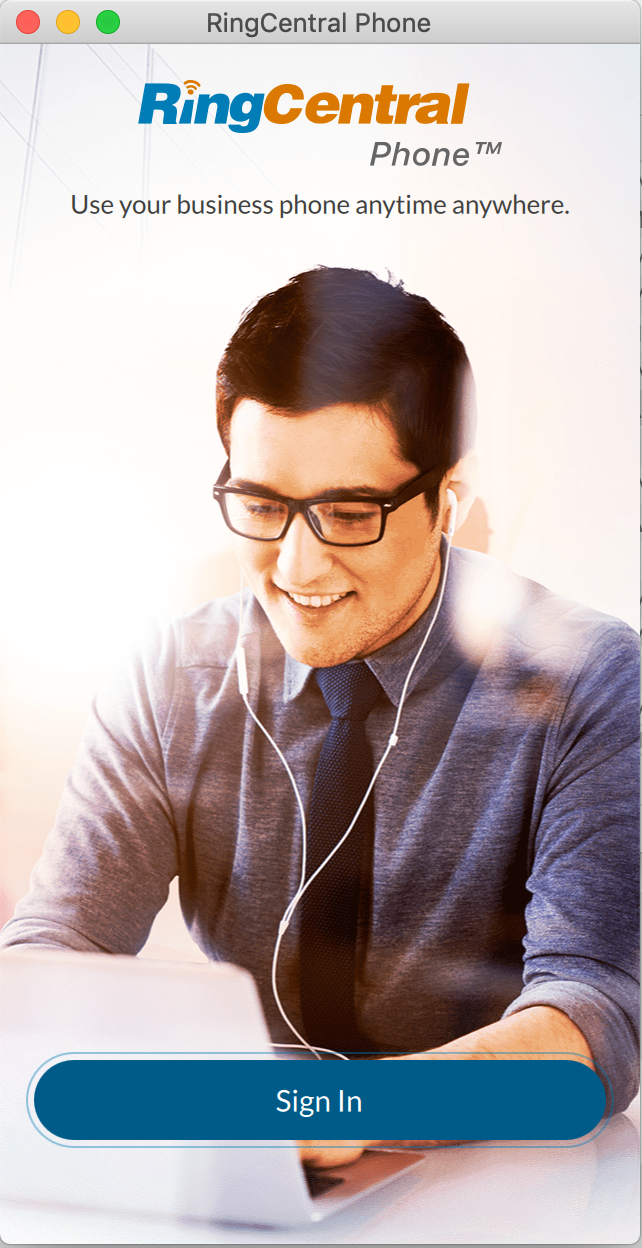 I believe i have the right app install (RC Phone desktop for Mac)
I believe i have the right app install (RC Phone desktop for Mac)
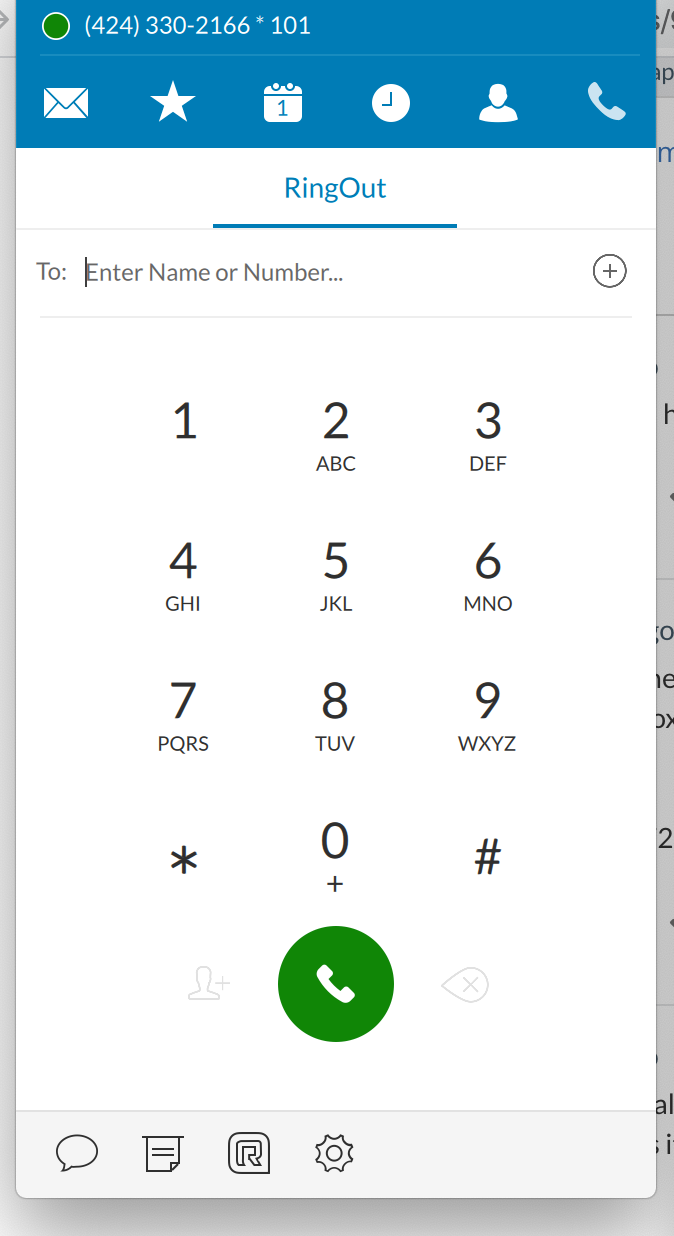
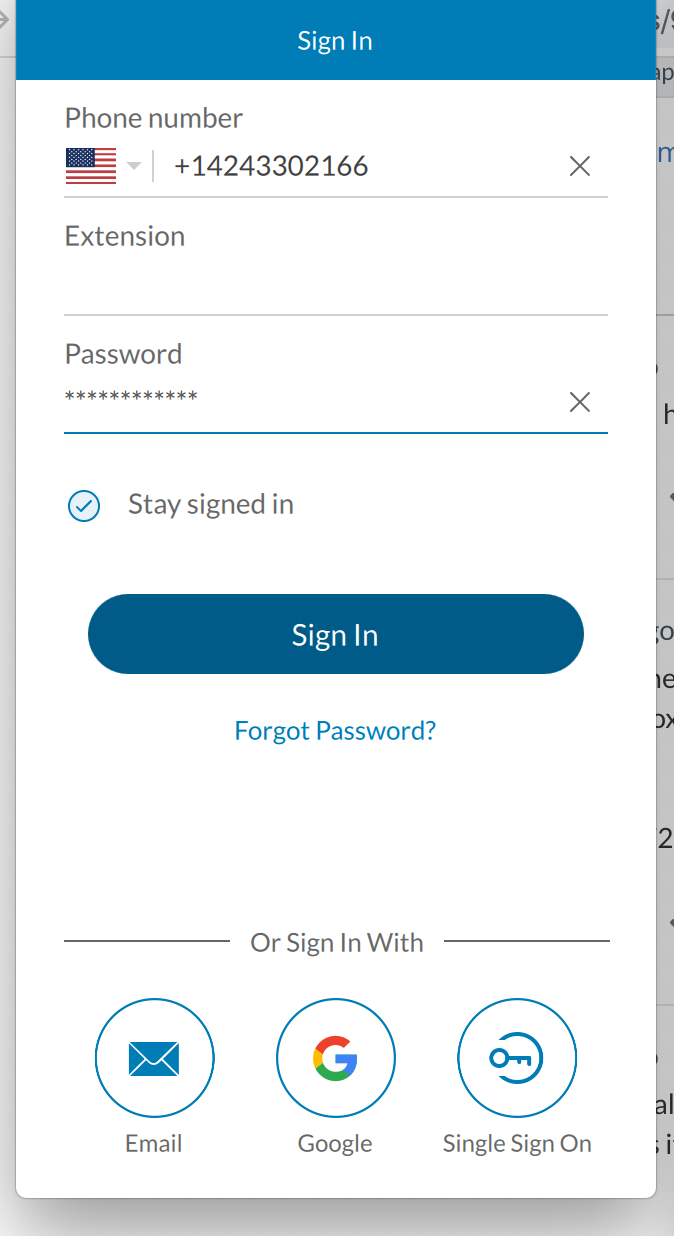 I have captured screen shots from every point in my login to the Sandbox env
I have captured screen shots from every point in my login to the Sandbox env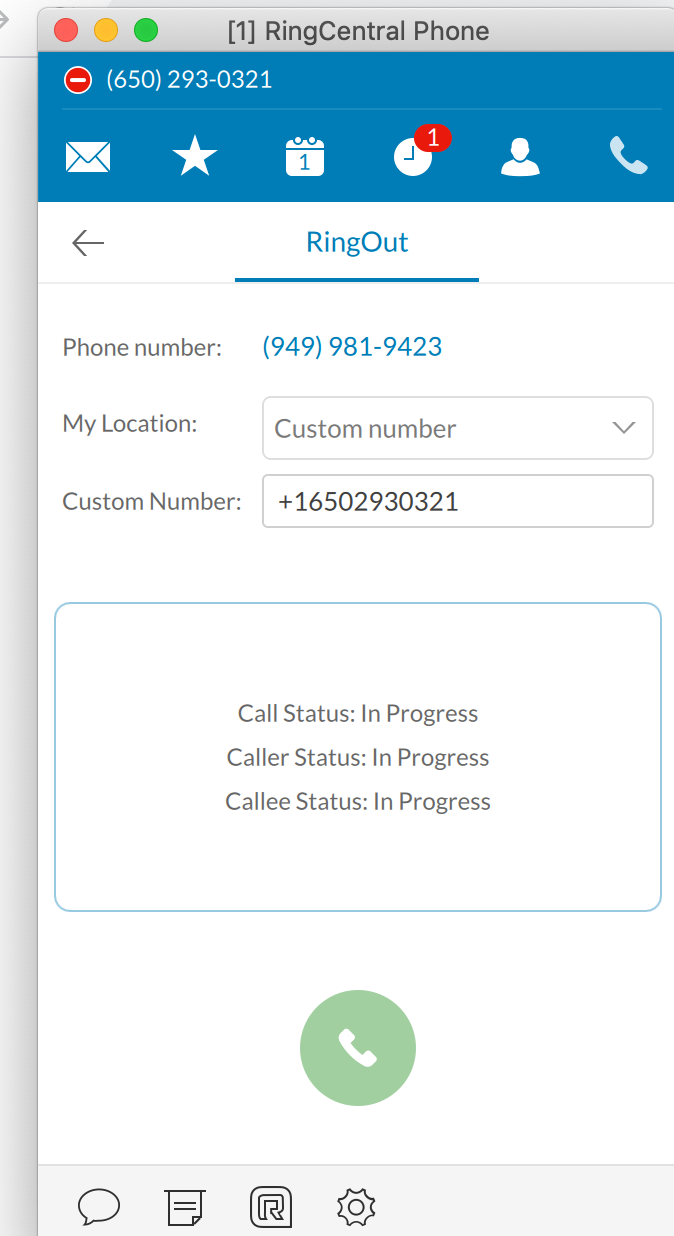 enumber I called.
enumber I called.