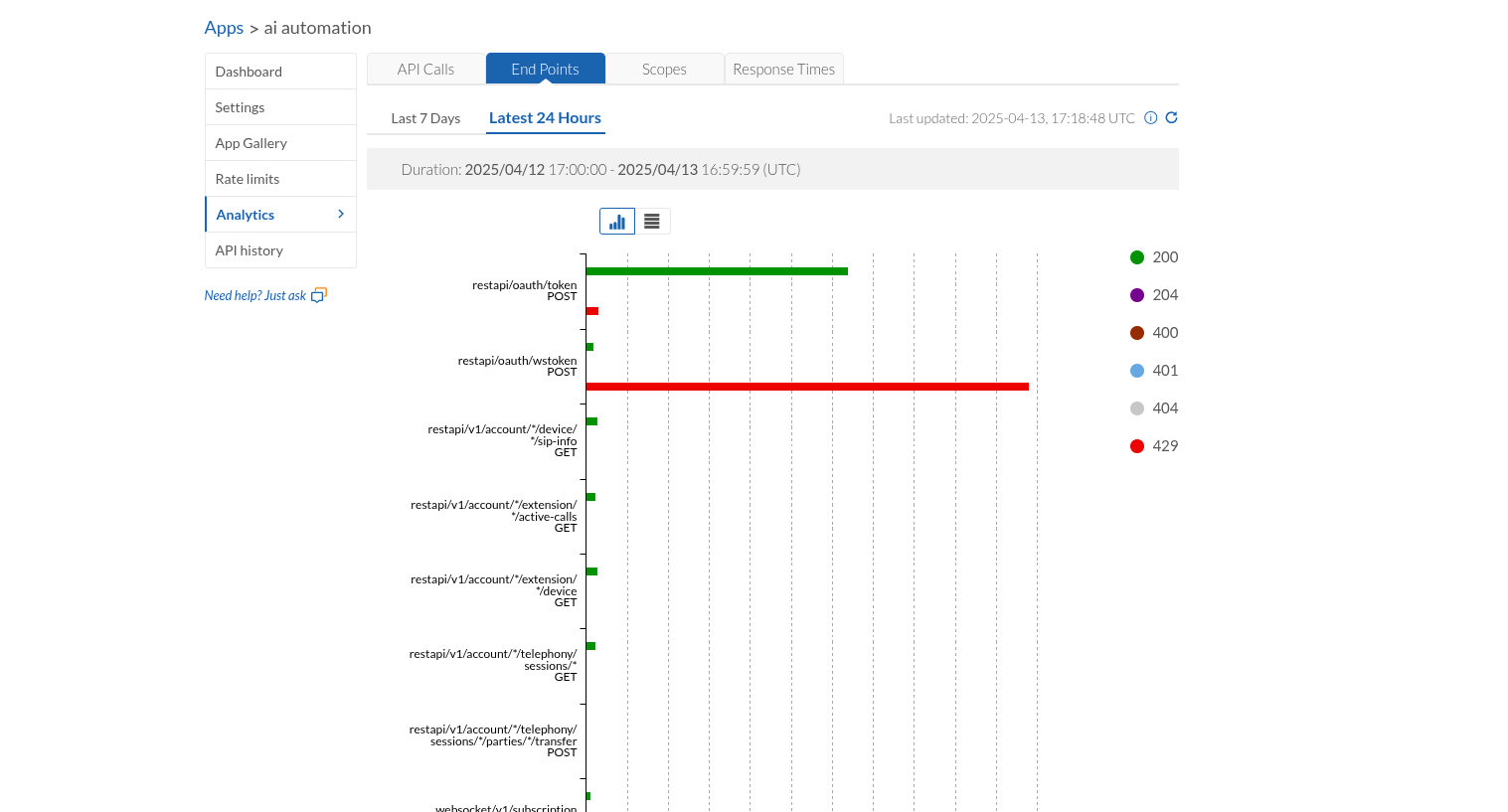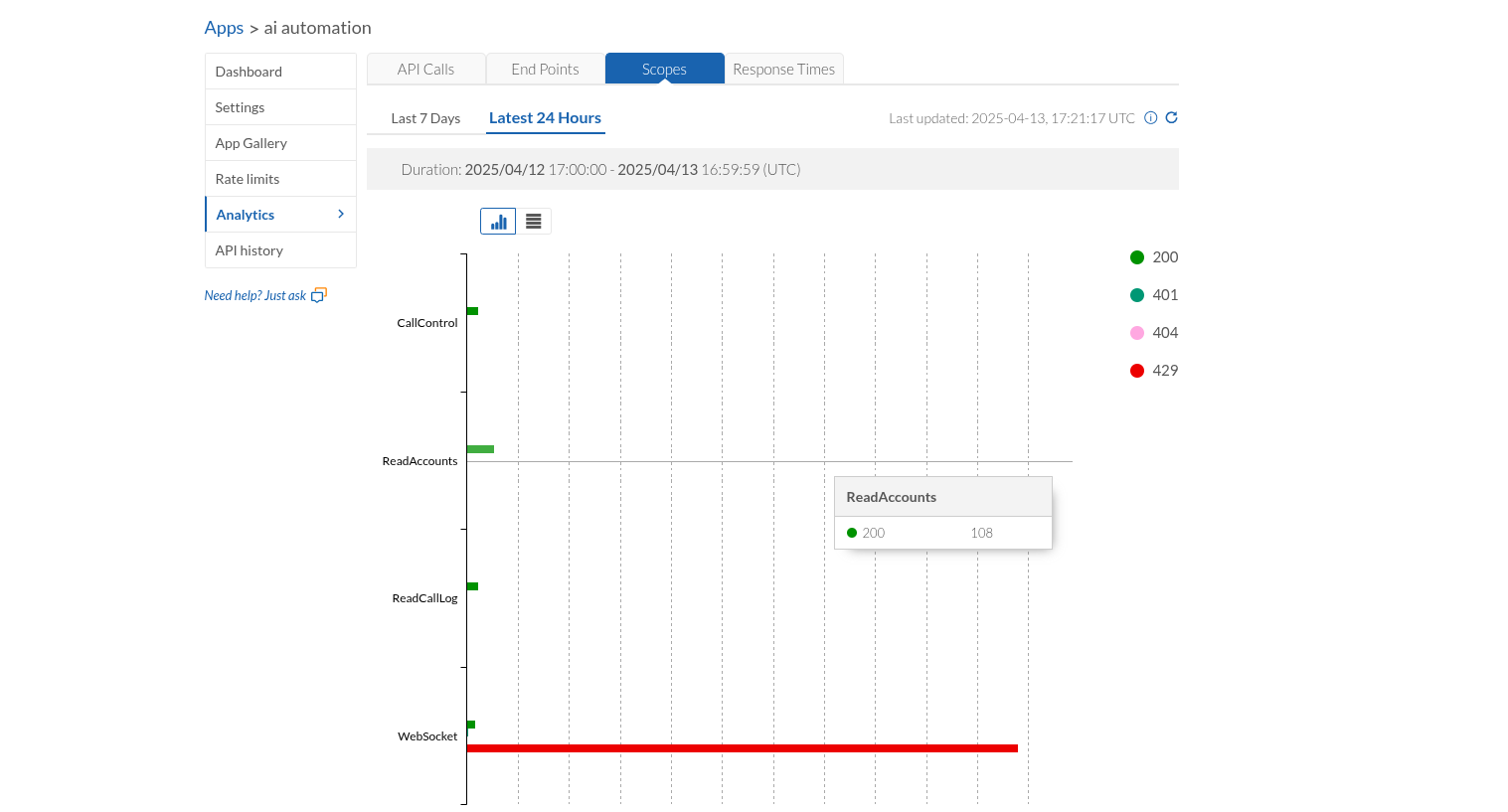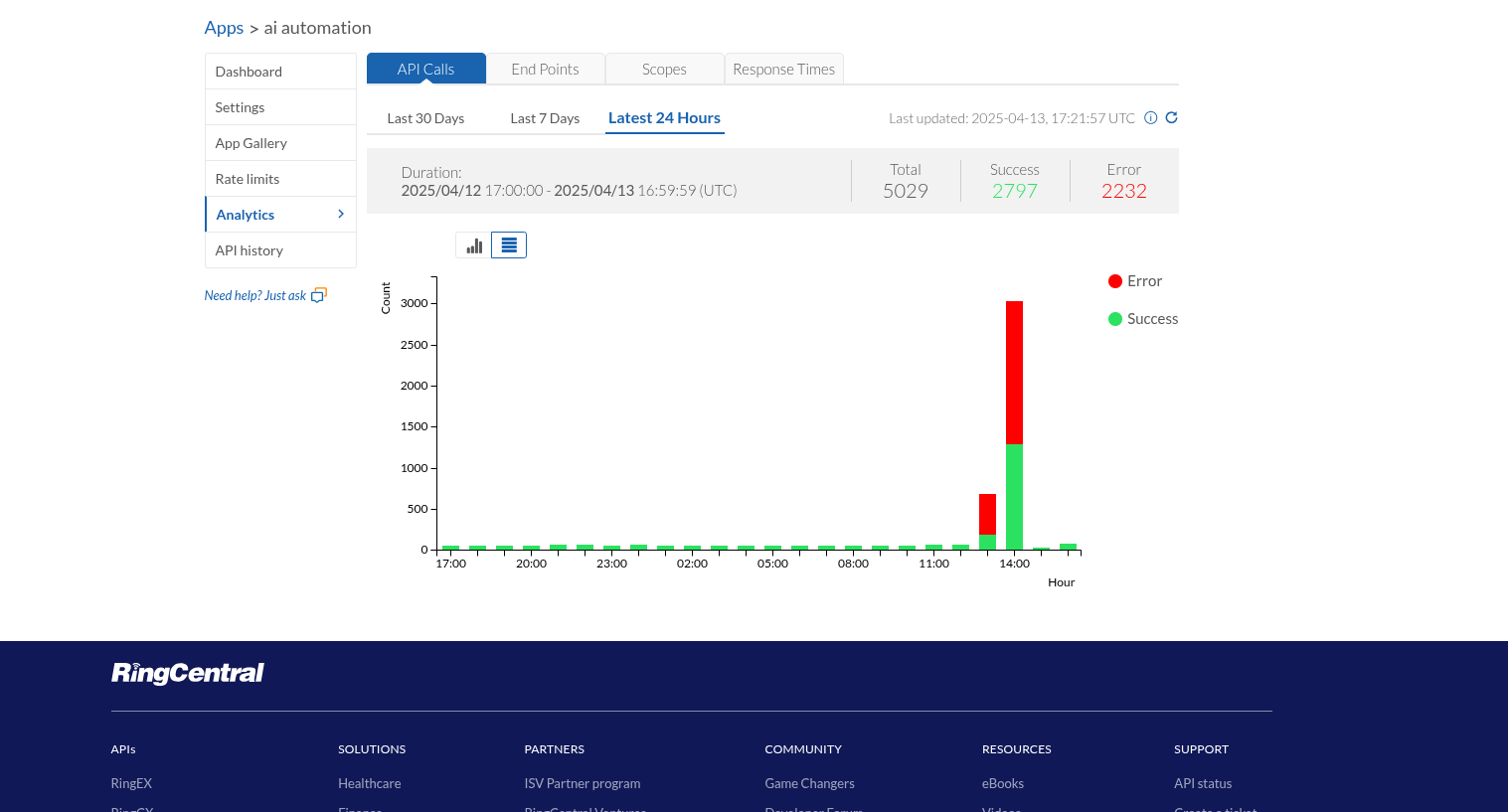Hello,
Is it possible to receive an incoming call automatically and connect to a websocket?
for example I want to connect the incoming call to realtime api of OpenAI to have a conversation with AI.
Thanks in advance
© 1999-2024 RingCentral, Inc. All rights reserved.
Privacy Notice