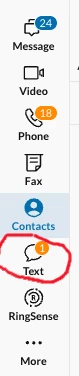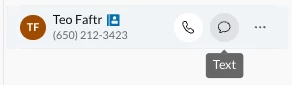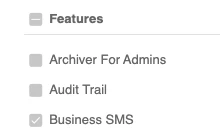I cannot upload an external shared directory CSV file.
The number filed must be provided in full-length format including '+' sign, country code, area code and local number parts.
I have tried the following formats +1-XXX-XXX-XXXX, +1-(XXX) XXX-XXXX, +1 (XXX) XXX-XXXX and they do not work.
Any suggestions?