On our salesforce ringcentral integration the pop up no longer shows the caller ID since we have updated it. It just comes up with the call queue thats the caller has rung opposed to the lead name/opp name etc.
On our salesforce ringcentral integration the pop up no longer shows the caller ID since we have updated it. It just comes up with the call queue thats the caller has rung opposed to the lead name/opp name etc.
Best answer by jack-huang
Currently, the display is shown as {call queue name} - {caller id}. But due to the size of the font and the width of the field, often the latter is put into ellipsis. If the call queue name is longer, than even that doesn’t get displayed fully.
You can hover over to get the full thing to display in a tooltip like the following screenshot, but I’d say this deserves some re-design.
I’ve relayed this to our product management team.
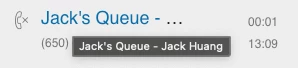
Enter your E-mail address. We'll send you an e-mail with instructions to reset your password.