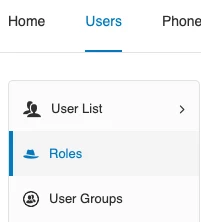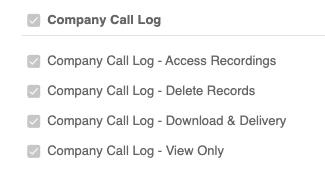Hello there,
I’m working on a PoC to ingest RC’s call history into our data lake. I’m using the Python SDK and using an admin’s JWT to authenticate. To do that, I’m trying to call the endpoint `/restapi/v1.0/account/~/call-log` as per documentation and several questions in this forum. However, this returns the following error:
HTTP 403 {
"errorCode" : "InsufficientPermissions",
"message" : "In order to call this API endpoint, one of the following permissions [ReadCompanyCallLog] have to be granted to the authorized user.",
"errors" : [ {
"errorCode" : "CMN-408",
"message" : "In order to call this API endpoint, one of the following permissions [ReadCompanyCallLog] have to be granted to the authorized user.",
"permissionsName" : "ReadCompanyCallLog"
} ],
"permissionsName" : "ReadCompanyCallLog"
}I tried to find this permission but could not find it under Application Scopes (which is the place where the similar permission “ReadCallLog” was found).
- Is this the correct place to look for this permission?
- I have read this question mentioning that the user must have access to such permission as well. How can I double-check and make sure that user generating the JWT is the admin/super-admin or have such privileges? (Note: I don’t have access to the supposed admin account that generated this JWT of mine since this is managed by the IT team from my company and I’m just the dev.)
- Is there any other configuration at the APP level our Account level that might be needed as well?