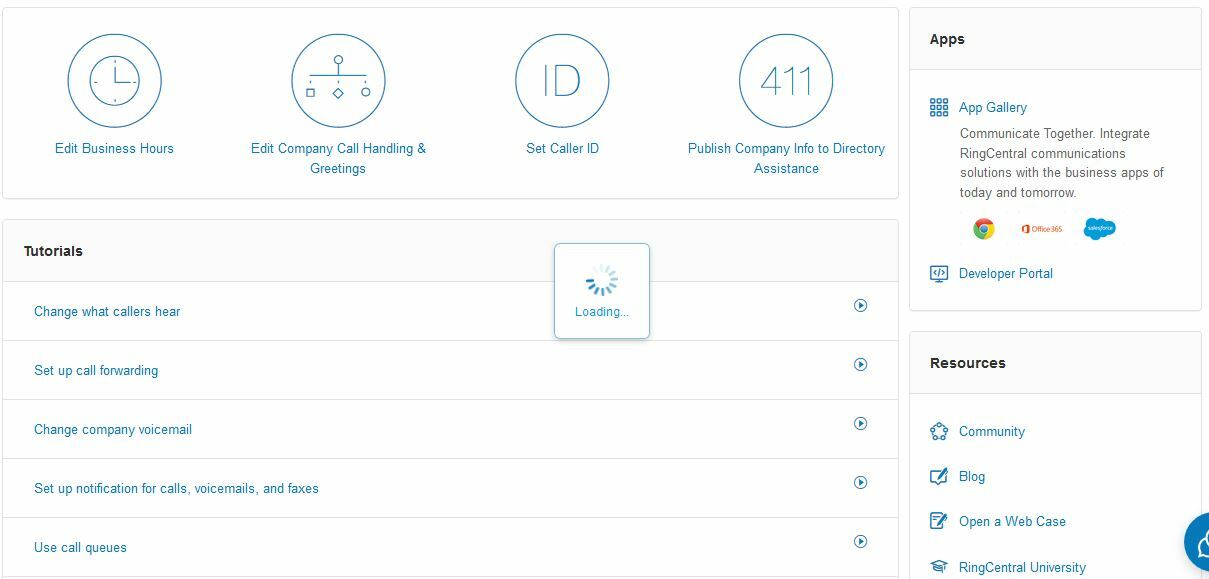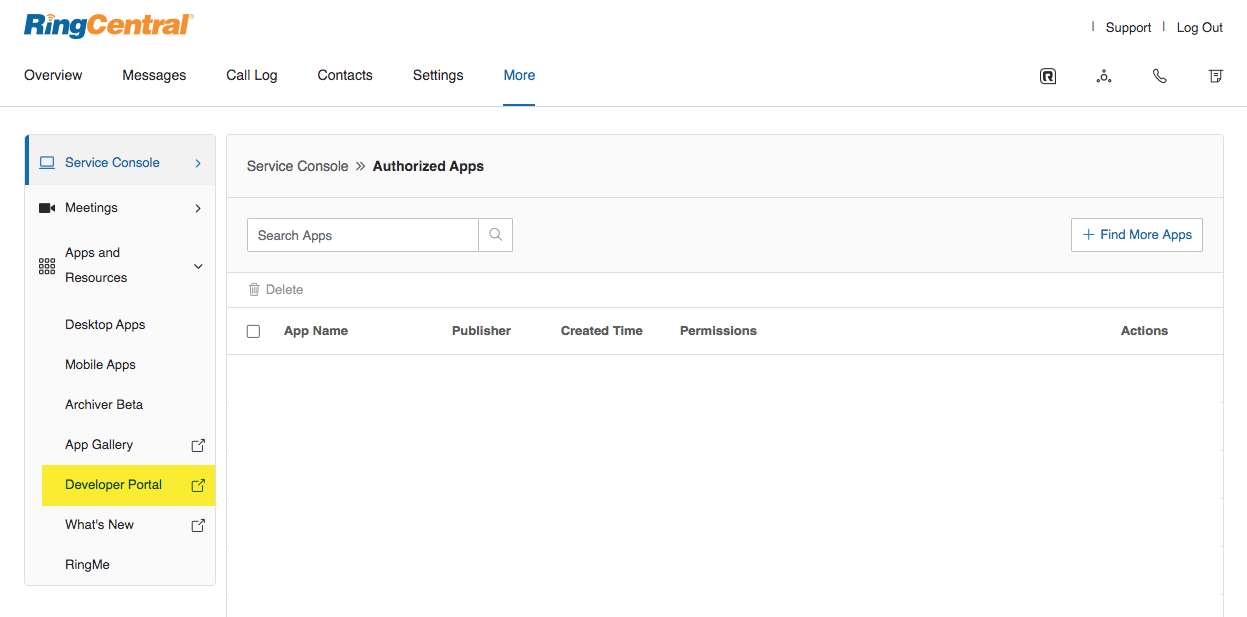I wonder where is displayed the 3 dots and the pop up with link to Integrations as below:
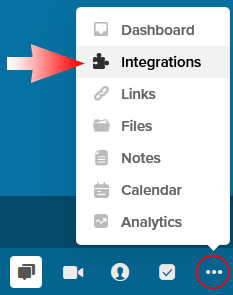
This is part of our Documentation how to install our upcoming Anti-scam Shield integration I created some time ago but I do not see it anymore - where is it? - https://reverd.com/anti-scam-shield-rc/documentation-ringcentral
Our documentation must be very easy with correct steps for users to follow.
Overall does it look right to you?
Thanks,
Stan