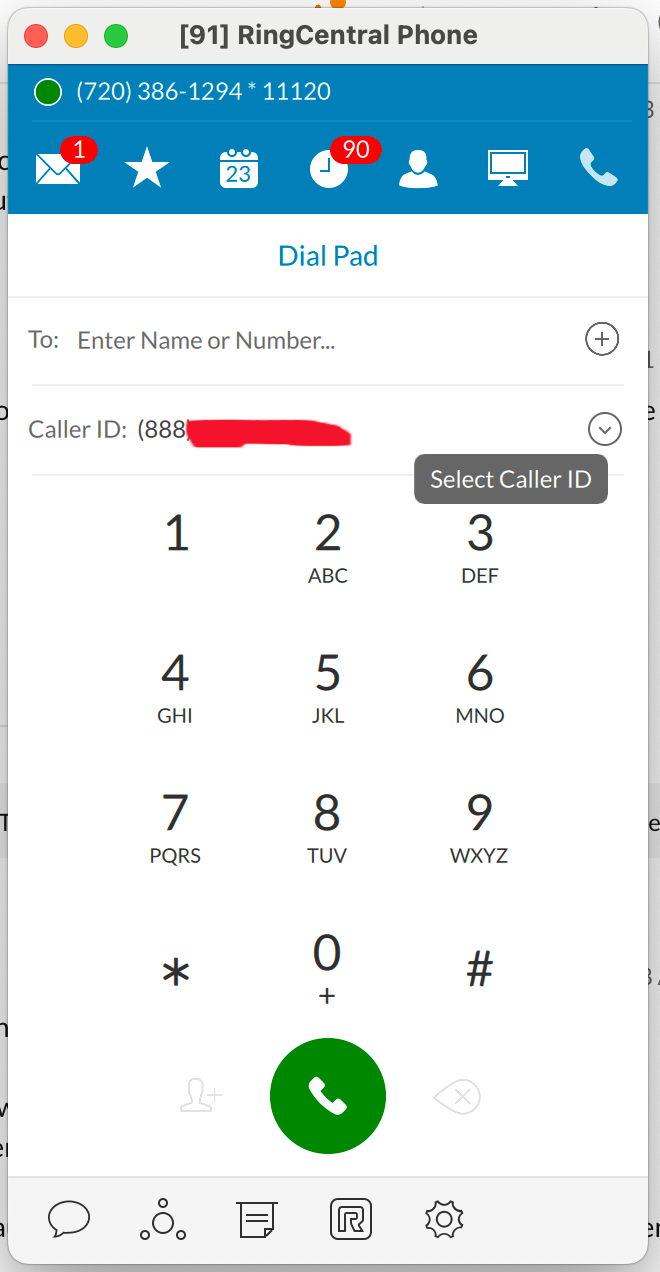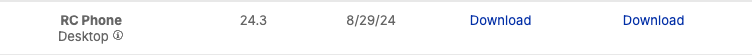We are trying to use the API to make a call. It has worked in the past, but we were aware that only certain phone applications worked. Our phone no longer shows Online, which is a pre-requisite for the make-call endpoint.
We first list devices with this URL:
https://platform.ringcentral.com/restapi/v1.0/account/~/extension/2265149032/device
We get one device returned, and we are logged in to it, but the device status is "Offline".
What phone app should we be using to make calls through the API?
Thanks,
George Schally
List Device Results, shows status = “Offline”:
{
"uri" : "https://platform.ringcentral.com/restapi/v1.0/account/958878032/extension/2265149032/device?page=1&perPage=100",
"records" : [ {
"uri" : "https://platform.ringcentral.com/restapi/v1.0/account/958878032/device/803912782032",
"id" : "803912782032",
"type" : "SoftPhone",
"sku" : "DV-1",
"name" : "RingCentral Phone app",
"status" : "Offline",
"extension" : {
"uri" : "https://platform.ringcentral.com/restapi/v1.0/account/958878032/extension/2265149032",
"id" : 2265149032,
"extensionNumber" : "1112"