Some staff are not listening to voice mail messages, as a Super Admin, can I download or listen to the messages?
When I try to, I need the User password to do so.
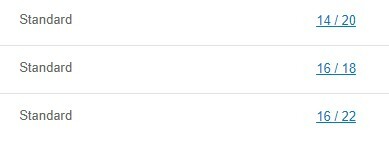
Some staff are not listening to voice mail messages, as a Super Admin, can I download or listen to the messages?
When I try to, I need the User password to do so.
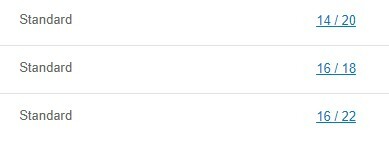
Enter your E-mail address. We'll send you an e-mail with instructions to reset your password.