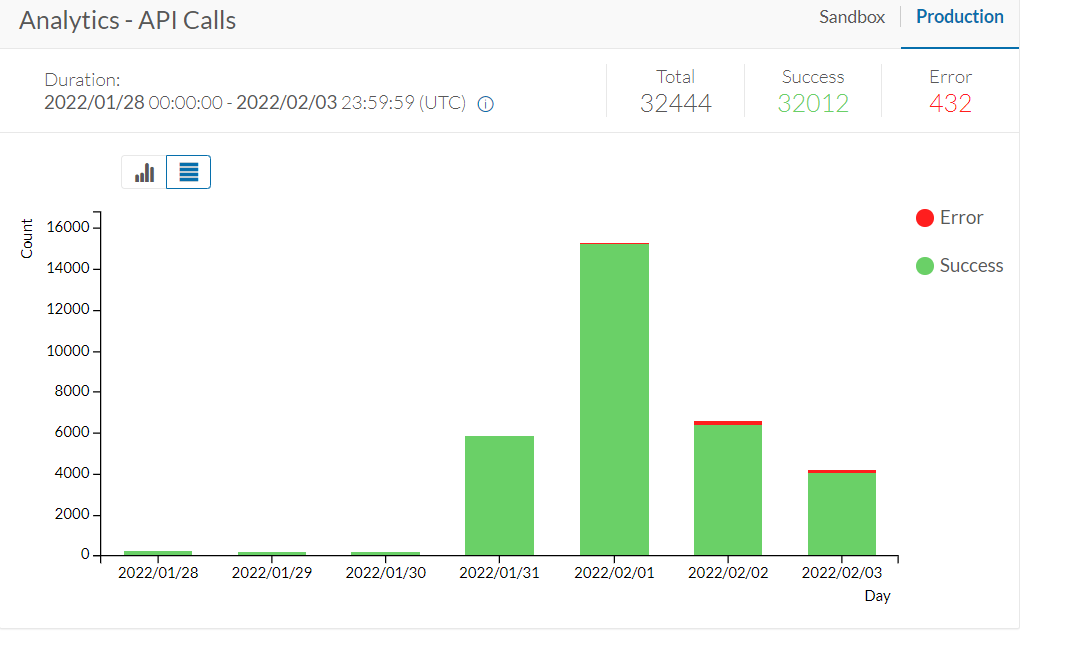Hello. We have an app which is for copying calls between RingCentral and our RedBox call archiving server. Each day we notice that there are errors on the analytics part of the dashboard. Is there any way of finding out exactly what these errors represent?
Thanks