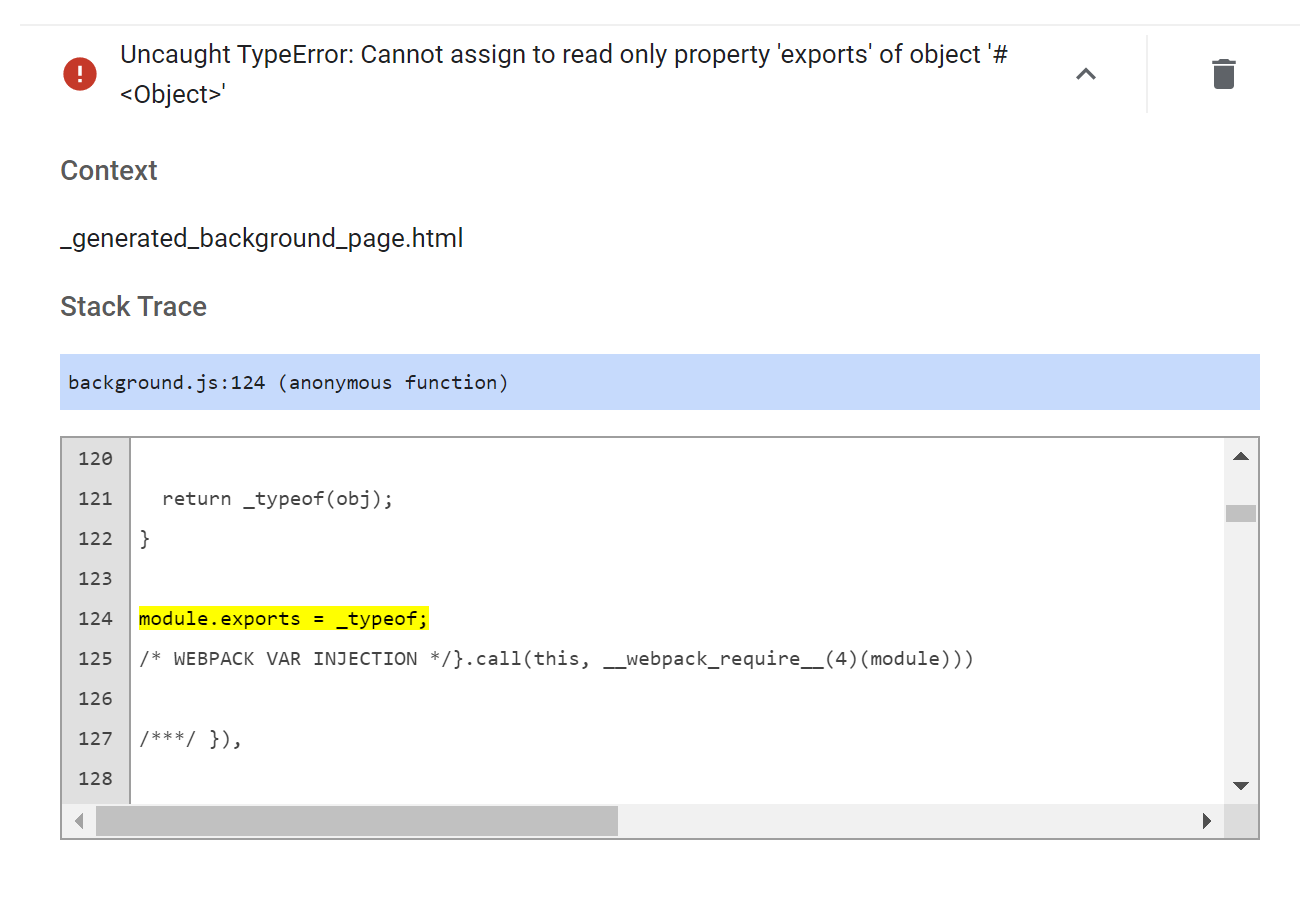We are investigating the possibility of using a chrome extension. I attempted to follow along with this tutorial: https://ringcentral-tutorials.github.io/build-chrome-ringcentral-widgets-extension-for-crm/#0
However, at step 3, when loading the extension from the dist directory, chrome reports an error: