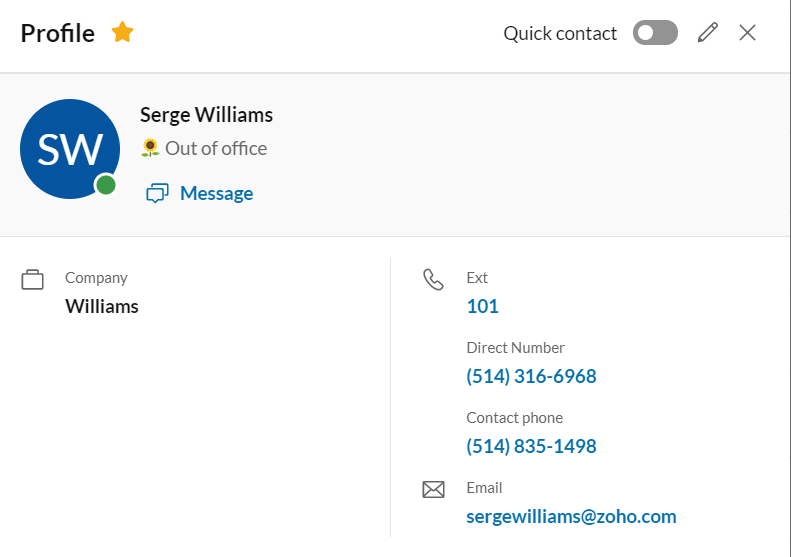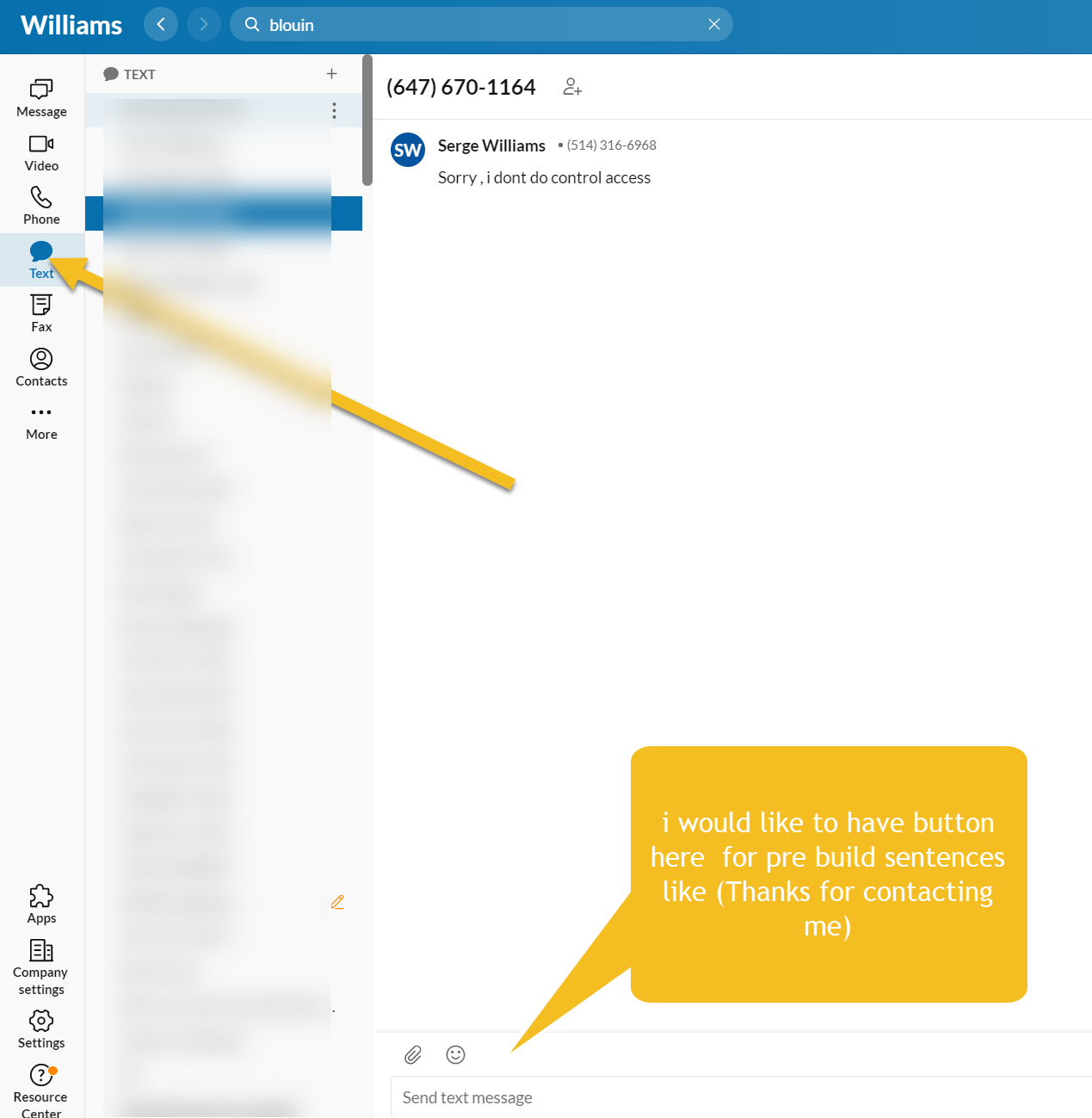i would like to have a memory bank of quick text for my customers, i frequently ask the same question to my customers, any app that will suit my needs ? , thanks
© 1999-2024 RingCentral, Inc. All rights reserved.
Privacy Notice